I regularly use USB sticks for booting, mostly just as bootstrap when PXE is not available.
( I don't use CD's or floppys anymore, all my compute nodes are diskless too )
Haven't used Unetbootin yet, but do know what surely works on hardy. You probably have got that info on Unetbootin from here > https://help.ubuntu.com/community/In...tion|FromLinux))
If not this is good reading material.
The "Alternate CD procedure 2" is best applicable.
Leaves only the problem with the usb stick that normally is FAT/FAT32 formatted and unpartitioned...
you can take 2 routes.. both require your USB stick to have the bootflag enabled ( make it bootable !!! )
Keeping FAT/FAT32
because FAT32 can't handle the required file permissions. You need a dos version of the grub bootloader.
GRUB4DOS
home page > https://gna.org/projects/grub4dos/
wiki > http://grub4dos.sourceforge.net/wiki...b4dos_tutorial
Using ext3
you can format your USB stick to ext3, but most of those devices don't like to be partitioned ( they are in fact superfloppy's, some Bios's refer like this to them )
To use ext3 ( which is the same as ext2 but ext3 has journalling ) on windoz use > http://www.fs-driver.org/
the trickiest part is to change the needed menu.lst file that GRUB uses. I've included one that I just used.
Code:
title isoinstall
kernel (hd0,1)/boot/isoinstall/vmlinuz file=/cdrom/preseed/ubuntu-server.seed
initrd (hd0,1)/boot/isoinstall/initrd.gz
the (hd0,1) reference is important because it points to the CDrom ( in your case the location of the ISO file ) and simple means
(hd0,1) = HD 1 partition 2 ( starts counting from zero )
if you use it on an unpartitioned USB stick use
(hd0) = 1st disk
the actual nrs. (hd0) (hd1) etc.. are the nrs. the bootloader gets from BIOS. So if your USB stick is the first HD / preferred boot disk in your BIOS setting then it will likely become (hd0)...
IMPORTANT
you can't use boot.img.gz and vmlinuz files supplied with the CD
get them here ( you can use all 3 files on the link ) http://archive.ubuntu.com/ubuntu/dis...ages/hd-media/
make sure your usb devices have the bootable flag enabled use a partitioning tool for that ( CFDISK for example )
The final bootable USB stick will only have a couple of files on them.
I use this method often to boot custom CD's from USB.
Live custom CD's are easily made with the remastersys package. If you don't like fiddling around with source code, you can just add it from the medibuntu repos.
( medibuntu contains all packages that for legal reasons may not be used in the USA & the likes )
get the repos here > http://www.medibuntu.org/repository.php
howto change repos & use remastersys > http://easierbuntu.blogspot.com/2008...mastersys.html
this link tells you how to add the remastersys repo only.. just use the medibuntu repo & you'll never have to add any other sources .....
Also I strongely advice against using USB sticks as live system disks, simply because that type of memory ( EEPROM & the likes ) can't handle the billions of rewrites normal ram can handle.. if you decide on using it for a system over prolonged time > use a custom live ISO this way the ISO will be loaded into ram + all sys logs etc.. will be stored in RAMFS...
hope that helps a bit.





 Adv Reply
Adv Reply

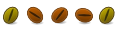

Bookmarks