Hi everybody.
I have installed matlab but I don't install it in default destination.After that I create Matlab luncher by
andCode:sudo wget http://upload.wikimedia.org/wikipedia/commons/2/21/Matlab_Logo.png -O /usr/share/icons/matlab.png
Now when I lunch it by opening it at usr/share/application It can't run and says :Code:sudo wget 'https://help.ubuntu.com/community/MATLAB?action=AttachFile&do=get&target=matlab-r2010b.desktop' -O /usr/share/applications/matlab.desktop
What can I do?HTML Code:Details: Failed to execute child process "matlab" (No such file or directory
And second,Is there any way to install Orcad in linux?Is it possible to install it by virtual box or is there any version of that for Linux?
Thanks.




 Adv Reply
Adv Reply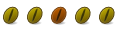

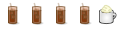


Bookmarks