For me, the fix worked only when I entered the command:
from the terminal. To fix this, I had to do the following:
Code:
sudo aptitude install uswsusp
After that, I pulled the 0.7 version off of
http://packages.debian.org/sid/i386/uswsusp/download
and installed it. I don't know if it is necessary to install the one from the Ubuntu repos, but that's how I did it.
Test it out: Use
If that works, back up the following file:
Code:
sudo cp /usr/lib/hal/scripts/linux/hal-system-power-suspend-linux /usr/lib/hal/scripts/linux/hal-system-power-suspend-linux.bak
Then, edit the original:
Code:
sudo gedit /usr/lib/hal/scripts/linux/hal-system-power-suspend-linux
Replace all of the text with the following:
Code:
#!/bin/sh
/usr/sbin/s2ram --force
Now, it works like a charm!
P.S. Sometimes I get a white screen after I suspend, and all I need to do is enter my password and hit enter.




 Adv Reply
Adv Reply
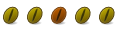




Bookmarks