Good day everyone,
I've recently bought the "new" Macbook from Apple. It obviously came with OSX preinstalled. And I'm obviously not satisfied with the way it works, otherwuse I wouldnt be posting here...
I'm a huge fan of Ubuntu and Linux in general so I thought maybe I could dual boot it with Mac. But since I'm still at school I need to have Windows installed as well. Hmm, triple boot? Yes that would be the answer. But wait, I also need a FAT32 partition so I can share my files between all three OS's. Tricky business. And I thought later on I might try and create me a nice LFS system to learn about Linux and show of to my mates. But doesn't a single hard drive only support up to 4 partitions? Problem.
So off I went and got Ubuntu running besides Mac. It wasnt recognized by neither the default boot-loader nor rEFIt straight away. I had to hold alt to come up with the special BIOS or something every time I needed to use Ubuntu (always). I got up to a point where I could run Ubuntu with wireless, sound and pretty much everything working. Until the kernel updates were installed. Somehow I (or maybe it) managed to screw up and booting had become impossible, for it would crash halfway through with kernel errors and other undefined weirdnesses. Meanwhile I had tried installing Windows 7 on a different partition. Which I found to be catastrophic also.
So no luck and I was forced to put up with OSX, which in my opinion is fine at what it does but it doesn't do very much for me. After a couple of tries I had to give up on fiddling with Ubuntu for I needed Windows 7 to run software for school. So my current partition layout looks like this:
{[efi][ OSX ][ FILES ][Windows 7]}
and I'm fortunate to say that it works fine this way... Although I am quite annoyed with the "efi" partition even existing. (I know there's bootloading reasons for it but all the same its in my way.)
So my plan for now is to put all my files on my "FILE" partition and get rid of both the "OSX" and the "efi" partitions to use that space for a nice Linux installation. A waste of OSX but oh well, I can't do much about having a dislike for closed source software and a preference for open source.
Problem is though I need to make sure everything will run fine when I get Ubuntu running. I need wireless to work, sound to work and the kernel updates not to screw up after I've installed the drivers for wireless (broadcom). When I updated x.x.x.14 to x.x.x.16 wireless stopped working, yes I've tried reinstalling the drivers.
I'm sorry for probably wasting a lot of your time with this thread , its indirect format and its length. But my overall questions and enquirers are:
- Has anyone successfully got Ubuntu running on the recent Macbook and if so how and what do I need to do?
- Can I create a secondary partition with a couple of logical drives to run and boot several linuxes? (like this:
{([Ubuntu][Linux2][linux3][linux4])[MacOSX][Windows7][ FILES ]}
- Would this be a better compromise if not?:
{[Ubuntu][linux2 (LFS)][ FILES ][Windows7]}
Please forgive me if I'm totally wrong about this being even possible or if you think that I didn't do enough research, although there's next to no info about Ubuntu on the new Macbook.
Suggestions and criticism are highly welcome
Thanks in advance and I hope this problem inspires/interests you as much as it does to me
Cheers!




 Adv Reply
Adv Reply
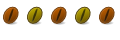




Bookmarks