HI. im Running of ubuntu 10.04 and im having problems activating my Effects for the desktop an all of that, it says i need to activate some of my video drivers,,the problem is when i try some of the other ones, i am unable to go back to my original settings and i cant see anything anymore.for once it managed to boot back into my original settings through a command screen that i had never seen before so i restarted everything..I have an Nvidia Geforce 7800..and it gives me a list of certain drivers to pick,,,which one should i use?
Im using the nvidia accelerated graphics driver (version 173) but i cant run my effects of it
there is also version (96) and (version Current)(recommended)


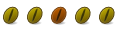

 Adv Reply
Adv Reply
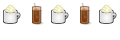

Bookmarks