Re: Comprehensive Sound Problem Solutions Guide
just to give an update to my issue - that was posted earlier. Well I had tried downloading the latest version of ALSA and compiled it from source. Then ran: sudo modprobe snd_hda_intel (obviously this will depend on what sound card you have). This didn't work at first, so I booted into an older kernel then re-installed the latest kernel. Tried to recompile etc - but to no avail. Well yesterday I tried to recompile ALSA - and do the whole modprobe process. All I can say is that it worked - although there was nothing different that I did. Maybe it was because I hadn't shutdown first, but yesterday it just worked. So I would recommend to anyone to get the latest source from ALSA and compile that.
#### The funny thing about common sense, is that it's not all that common!


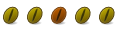

 Adv Reply
Adv Reply




Bookmarks