Code:
lspci -v
00:00.0 Memory controller: nVidia Corporation CK804 Memory Controller (rev a3)
Subsystem: Micro-Star International Co., Ltd. Device 7125
Flags: bus master, 66MHz, fast devsel, latency 0
Capabilities: <access denied>
00:01.0 ISA bridge: nVidia Corporation CK804 ISA Bridge (rev a3)
Subsystem: Micro-Star International Co., Ltd. Device 7125
Flags: bus master, 66MHz, fast devsel, latency 0
00:01.1 SMBus: nVidia Corporation CK804 SMBus (rev a2)
Subsystem: Micro-Star International Co., Ltd. Device 7125
Flags: 66MHz, fast devsel, IRQ 10
I/O ports at fc00 [size=32]
I/O ports at 4c00 [size=64]
I/O ports at 4c40 [size=64]
Capabilities: <access denied>
Kernel driver in use: nForce2_smbus
Kernel modules: i2c-nforce2
00:02.0 USB Controller: nVidia Corporation CK804 USB Controller (rev a2) (prog-if 10)
Subsystem: Micro-Star International Co., Ltd. Device 7125
Flags: bus master, 66MHz, fast devsel, latency 0, IRQ 20
Memory at fe02f000 (32-bit, non-prefetchable) [size=4K]
Capabilities: <access denied>
Kernel driver in use: ohci_hcd
00:02.1 USB Controller: nVidia Corporation CK804 USB Controller (rev a3) (prog-if 20)
Subsystem: Micro-Star International Co., Ltd. Device 7125
Flags: bus master, 66MHz, fast devsel, latency 0, IRQ 21
Memory at feb00000 (32-bit, non-prefetchable) [size=256]
Capabilities: <access denied>
Kernel driver in use: ehci_hcd
00:06.0 IDE interface: nVidia Corporation CK804 IDE (rev f2) (prog-if 8a [Master SecP PriP])
Subsystem: Micro-Star International Co., Ltd. Device 7125
Flags: bus master, 66MHz, fast devsel, latency 0
[virtual] Memory at 000001f0 (32-bit, non-prefetchable) [disabled] [size=8]
[virtual] Memory at 000003f0 (type 3, non-prefetchable) [disabled] [size=1]
[virtual] Memory at 00000170 (32-bit, non-prefetchable) [disabled] [size=8]
[virtual] Memory at 00000370 (type 3, non-prefetchable) [disabled] [size=1]
I/O ports at e000 [size=16]
Capabilities: <access denied>
Kernel driver in use: pata_amd
Kernel modules: pata_amd
00:07.0 IDE interface: nVidia Corporation CK804 Serial ATA Controller (rev f3) (prog-if 85 [Master SecO PriO])
Subsystem: Micro-Star International Co., Ltd. Device 7125
Flags: bus master, 66MHz, fast devsel, latency 0, IRQ 23
I/O ports at 09f0 [size=8]
I/O ports at 0bf0 [size=4]
I/O ports at 0970 [size=8]
I/O ports at 0b70 [size=4]
I/O ports at cc00 [size=16]
Memory at fe02b000 (32-bit, non-prefetchable) [size=4K]
Capabilities: <access denied>
Kernel driver in use: sata_nv
Kernel modules: sata_nv
00:08.0 IDE interface: nVidia Corporation CK804 Serial ATA Controller (rev f3) (prog-if 85 [Master SecO PriO])
Subsystem: Micro-Star International Co., Ltd. Device 7125
Flags: bus master, 66MHz, fast devsel, latency 0, IRQ 22
I/O ports at 09e0 [size=8]
I/O ports at 0be0 [size=4]
I/O ports at 0960 [size=8]
I/O ports at 0b60 [size=4]
I/O ports at b800 [size=16]
Memory at fe02a000 (32-bit, non-prefetchable) [size=4K]
Capabilities: <access denied>
Kernel driver in use: sata_nv
Kernel modules: sata_nv
00:09.0 PCI bridge: nVidia Corporation CK804 PCI Bridge (rev a2) (prog-if 01)
Flags: bus master, 66MHz, fast devsel, latency 0
Bus: primary=00, secondary=01, subordinate=01, sec-latency=32
I/O behind bridge: 0000a000-0000afff
Memory behind bridge: fde00000-fdefffff
Prefetchable memory behind bridge: fdf00000-fdffffff
00:0a.0 Bridge: nVidia Corporation CK804 Ethernet Controller (rev a3)
Subsystem: Micro-Star International Co., Ltd. Device 7125
Flags: bus master, 66MHz, fast devsel, latency 0, IRQ 23
Memory at fe029000 (32-bit, non-prefetchable) [size=4K]
I/O ports at b400 [size=8]
Capabilities: <access denied>
Kernel driver in use: forcedeth
Kernel modules: forcedeth
00:0b.0 PCI bridge: nVidia Corporation CK804 PCIE Bridge (rev a3)
Flags: bus master, fast devsel, latency 0
Bus: primary=00, secondary=02, subordinate=02, sec-latency=0
I/O behind bridge: 00009000-00009fff
Memory behind bridge: fdd00000-fddfffff
Prefetchable memory behind bridge: 00000000fdc00000-00000000fdcfffff
Capabilities: <access denied>
Kernel driver in use: pcieport
Kernel modules: shpchp
00:0c.0 PCI bridge: nVidia Corporation CK804 PCIE Bridge (rev a3)
Flags: bus master, fast devsel, latency 0
Bus: primary=00, secondary=03, subordinate=03, sec-latency=0
I/O behind bridge: 00008000-00008fff
Memory behind bridge: fdb00000-fdbfffff
Prefetchable memory behind bridge: 00000000fda00000-00000000fdafffff
Capabilities: <access denied>
Kernel driver in use: pcieport
Kernel modules: shpchp
00:0d.0 PCI bridge: nVidia Corporation CK804 PCIE Bridge (rev a3)
Flags: bus master, fast devsel, latency 0
Bus: primary=00, secondary=04, subordinate=04, sec-latency=0
I/O behind bridge: 00007000-00007fff
Memory behind bridge: fd900000-fd9fffff
Prefetchable memory behind bridge: 00000000fd800000-00000000fd8fffff
Capabilities: <access denied>
Kernel driver in use: pcieport
Kernel modules: shpchp
00:0e.0 PCI bridge: nVidia Corporation CK804 PCIE Bridge (rev a3)
Flags: bus master, fast devsel, latency 0
Bus: primary=00, secondary=05, subordinate=05, sec-latency=0
I/O behind bridge: 00006000-00006fff
Memory behind bridge: fa000000-fcffffff
Prefetchable memory behind bridge: 00000000d0000000-00000000dfffffff
Capabilities: <access denied>
Kernel driver in use: pcieport
Kernel modules: shpchp
00:18.0 Host bridge: Advanced Micro Devices [AMD] K8 [Athlon64/Opteron] HyperTransport Technology Configuration
Flags: fast devsel
Capabilities: <access denied>
00:18.1 Host bridge: Advanced Micro Devices [AMD] K8 [Athlon64/Opteron] Address Map
Flags: fast devsel
00:18.2 Host bridge: Advanced Micro Devices [AMD] K8 [Athlon64/Opteron] DRAM Controller
Flags: fast devsel
Kernel modules: amd64_edac_mod
00:18.3 Host bridge: Advanced Micro Devices [AMD] K8 [Athlon64/Opteron] Miscellaneous Control
Flags: fast devsel
Kernel driver in use: k8temp
Kernel modules: k8temp
01:07.0 Multimedia audio controller: Creative Labs CA0106 Soundblaster
Subsystem: Creative Labs Device 1006
Flags: bus master, medium devsel, latency 32, IRQ 17
I/O ports at ac00 [size=32]
Capabilities: <access denied>
Kernel driver in use: CA0106
Kernel modules: snd-ca0106
01:08.0 Modem: Smart Link Ltd. SmartLink SmartPCI562 56K Modem (rev 04)
Subsystem: Smart Link Ltd. SmartLink SmartPCI562 56K Modem
Flags: bus master, stepping, medium devsel, latency 32, IRQ 18
Memory at fdeff000 (32-bit, non-prefetchable) [size=4K]
I/O ports at a800 [size=256]
Capabilities: <access denied>
Kernel driver in use: serial
05:00.0 VGA compatible controller: nVidia Corporation NV41.1 [GeForce 6800] (rev a2)
Subsystem: eVga.com. Corp. Device c383
Flags: bus master, fast devsel, latency 0, IRQ 18
Memory at fa000000 (32-bit, non-prefetchable) [size=16M]
Memory at d0000000 (64-bit, prefetchable) [size=256M]
Memory at fb000000 (64-bit, non-prefetchable) [size=16M]
[virtual] Expansion ROM at fc000000 [disabled] [size=128K]
Capabilities: <access denied>
Kernel driver in use: nvidia
Kernel modules: nvidia-current, nvidia-173, nvidiafb, nouveau


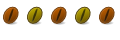

 Adv Reply
Adv Reply



Bookmarks