I do not get sound from speakers other than front 2. I mean no Center, no SUB, no back spkrs work.
I think there is something broken since when i enter:
speaker-test -c6 -Dplug:surround51
Code:
dave@dave-desktop:~$ speaker-test -c6 -Dplug:surround51
speaker-test 1.0.15
Playback device is plug:surround51
Stream parameters are 48000Hz, S16_LE, 6 channels
Using 16 octaves of pink noise
ALSA lib pcm_dmix.c:874:(snd_pcm_dmix_open) unable to open slave
Playback open error: -16,Device or resource busy
ALSA lib pcm_dmix.c:874:(snd_pcm_dmix_open) unable to open slave
Playback open error: -16,Device or resource busy
ALSA lib pcm_dmix.c:874:(snd_pcm_dmix_open) unable to open slave
Playback open error: -16,Device or resource busy
ALSA lib pcm_dmix.c:874:(snd_pcm_dmix_open) unable to open slave
Playback open error: -16,Device or resource busy
ALSA lib pcm_dmix.c:874:(snd_pcm_dmix_open) unable to open slave
Playback open error: -16,Device or resource busy
ALSA lib pcm_dmix.c:874:(snd_pcm_dmix_open) unable to open slave
Playback open error: -16,Device or resource busy
ALSA lib pcm_dmix.c:874:(snd_pcm_dmix_open) unable to open slave
Playback open error: -16,Device or resource busy
ALSA lib pcm_dmix.c:874:(snd_pcm_dmix_open) unable to open slave
Playback open error: -16,Device or resource busy
ALSA lib pcm_dmix.c:874:(snd_pcm_dmix_open) unable to open slave
Playback open error: -16,Device or resource busy
ALSA lib pcm_dmix.c:874:(snd_pcm_dmix_open) unable to open slave
Playback open error: -16,Device or resource busy
ALSA lib pcm_dmix.c:874:(snd_pcm_dmix_open) unable to open slave
Playback open error: -16,Device or resource busy
ALSA lib pcm_dmix.c:874:(snd_pcm_dmix_open) unable to open slave
Playback open error: -16,Device or resource busy
Very strange. I will no install driver from Realtek to see...
If someone knows what is wrong ... please tell me.




 Adv Reply
Adv Reply

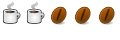



Bookmarks