https://github.com/keepassxreboot/keepassxc/issues/803 may or may not be related. It seems to be a similar issue for DBs on Samba going through gio/gvfs. They describe it as an upstream issue in the Qt File module.
If you manually mount the partition, directly, does that help?
Code:
sudo mount -t ntfs /dev/somethng /mnt
I don't have any NTFS here to test. I use rsync to copy the DB to 6 different locations every night, so it massively backed up and available as needed. In my mind, there is only 1 system where changes to the DB are allowed.
Reading more there,
disabling the option
Use file transactions for writing databases
Doing that scares me. A DB that doesn't support transactions is asking for corruption problems.




 Adv Reply
Adv Reply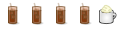


Bookmarks