Hi all,
To first give a bit of info - I have a background in IT so am comfortable using command line, I did "dabble" with an HPE Microserver a few years back but alas succumbed to a Windows server install as time was tight !
I now have access to the following kit to "play with" and would like advice, if possible, on how to best set it up from the get-go - I have time on my hands now so am keen to learn a new skill
- HPE Gen9 server running 2 Intel Xeon E5-2667 (3.20Ghz)
- 96GB Ram
- 8 drive bays in the server but have 6x300GB SAS and 8x4TB SAS drives
Probably a bit over the top for a home setup but hey, it didn't cost me anything !
Useage:
Initially as home NAS running Plex - so storing backups of laptops etc, streaming music/movies around the house, storing photos.
I'd like to play with a VM setup and maybe have a Windows VM set up - not sure if this can be added at a later date without disturbing the setup too much ?
Eventually I would like to have
- a web server installed (nothing fancy, just to dabble)
- store/manage an IP CCTV system
- maybe an ftp server to share "stuff" - if it's not too risky (have read some bad reviews of having ftp enabled)
My initial thoughts were to set up Ubuntu server on one of the 300GB SAS drives, but for a modicum of resilience plug two drives in and setup as Raid 1.
Then, with the remaining 6 drive bays, have 6x4TB drives setup as Raid 5. [around 20GBs storage ?]This will leave me some spare drives for drive failures (all drives are used so expect to have failures along the way)
Does this approach seem ok or should I look to install an SSD for the OS ? On the Micro server I think I'm correct saying that the OS was installed on a USB pen-drive inserted in a motherboard usb slot.
The sort of questions running around my mind are what if I need to reinstall the OS - will settings like firewall setup, SSH settings, user accounts be affected ? I assume yes to those so is there a way to back those up on one of the data partitions in the Raid 5 array (assuming I go down that route)
I already have a couple of documents "on the go" for command line help, I do not have the 4TB drives yet as they are being wiped of their original data. I have already setup the 2x300GB drives as Raid 1 and installed Ubuntu server 20.04 LTS, but I do not want to go through too much more setup if your advice would suggest something else.
Thanks in advance for any assistance !
Regards
Netrix




 Adv Reply
Adv Reply
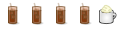



Bookmarks