Here is my partition table
sda 931.5G
├─sda1 16M
└─sda2 BitLocker 931.5G
sdb 28.7G
└─sdb1 vfat 28.7G
nvme0n1 953.9G
├─nvme0n1p1 vfat 100M
├─nvme0n1p2 16M
├─nvme0n1p3 BitLocker 660.1G
├─nvme0n1p4 ntfs 683M
├─nvme0n1p5 vfat 300M
└─nvme0n1p6 ext4 292.7G
I'd like to install bootloader on nvme0n1p5 and mount / on nvme0n1p6
The option to install bootloader on a particular partition seems to be removed. When I select nvme0n1, it automatically mounts nvme0n1p1 to /boot/efi, which is not what I want.
There used to be an option to use a partition as EFI partition in the older installers, but I can find it in the newer one.
Is there any way to installer bootloader on nvme0n1p5? Or any workaround?


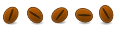

 Adv Reply
Adv Reply

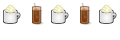


Bookmarks