Rather than use words, please run commands and post the command + the output here, wrapping the output in code tags as you did for the fstab. This avoids all sorts of issues with words and attempted transcriptions. For mounted storage, this command is best:
Code:
df -hT -x squashfs -x tmpfs -x devtmpfs
For all storage,
Code:
lsblk -e 7 -o name,type,fstype,size,FSAVAIL,FSUSE%,label,mountpoint
Nobody should type those, ever. Create aliases for both.
First, NTFS should be avoided, unless that specific partition will be physically connected to a MS-Windows computer. For networked access or access to 100% Linux computers, use a native Linux file system like ext4.
Trash is implemented by the DE and those implementations are far from perfect. I disable them and use daily, versioned, backups, to get any files back, if needed. There is a gap when the files are created until the first backup runs, when if something is corrupted or deleted, then it has to be recreated. Since I seldom use any DE and basically never use a GUI file manager, it really doesn't matter. If you don't use a DE and certain GUI file manager, the Trash location won't be created and may not be possible on foreign disks anyway.
Assuming this fstab is correct,
Code:
UUID=70D48E04D48DCD32 /mnt/data ntfs rw,auto,user,exec,noatime,errors=remount-ro,nofail,x-gvfs-show 0 0
You are missing the owner, group, and permission masks which are mandatory for foreign file systems like NTFS, exFAT, FAT32 and others.
Making lots of assumptions, I would suggest this line instead:
Code:
UUID=70D48E04D48DCD32 /mnt/data ntfs nodev,windows_names,nosuid,noatime,async,big_writes,uid=1000,gid=1000,fmask=0002,dmask=0002 0 0
Comment out your current line and copy/paste the one provided. Next run
Code:
sudo umount /mnt/data
sudo mkdir /mnt/data
sudo mount -a
Like I said, I made lots of assumptions, mainly about the userid and group. I also added some security protections and performance stuff. If you like, you could add noatime, but I don't bother. NTFS handles mtime, ctime, atime differently.
I can't help with snap packages. I don't use them. On Ubuntu Firefox and Chromium are snaps unless you go out of your way. I know nothing about PopOS.
BTW, if you label a partition in the partitioning tool, then you can mount using LABEL= rather than those offensive UUIDs. Best not to have spaces or mixed case in a LABEL to avoid some issues. Additionally, the LABEL will be used if you allow the GUI tools to mount storage. You shouldn't do that for many reasons, but whatever. People do it all the time because convenience overrules security 99% of the time.




 Adv Reply
Adv Reply
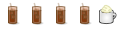


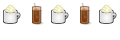



Bookmarks