Code:
BIOS/UEFI firmware: N.1.07A01(5.19) from American Megatrends International, LLC.
The firmware is EFI-compatible, and is set in EFI-mode for this live-session.
SecureBoot disabled (confirmed by mokutil).
BootCurrent: 000C
Timeout: 0 seconds
BootOrder: 0004,000B,000C,000D,0002,0003,0000,000E
Boot0000 Pop!_OS 21.10 HD(1,GPT,2d5b1612-6792-4cf7-aba9-67dedf4d1b6e,0x800,0x12e000)/File(\EFI\SYSTEMD\SYSTEMD-BOOTX64.EFI)
Boot0002 UEFI: PXE IPv4 Realtek PCIe 2.5GBE Family Controller PciRoot(0x0)/Pci(0x1c,0x0)/Pci(0x0,0x0)/MAC(b025aa449ce5,0)/IPv4(0.0.0.00.0.0.0,0,0)..BO
Boot0003 UEFI: PXE IPv6 Realtek PCIe 2.5GBE Family Controller PciRoot(0x0)/Pci(0x1c,0x0)/Pci(0x0,0x0)/MAC(b025aa449ce5,0)/IPv6([::]:<->[::]:,0,0)..BO
Boot0004* Pop!_OS 22.04 LTS HD(1,GPT,2d5b1612-6792-4cf7-aba9-67dedf4d1b6e,0x800,0x12e000)/File(\EFI\SYSTEMD\SYSTEMD-BOOTX64.EFI)
Boot000B* Windows Boot Manager HD(1,GPT,2d5b1612-6792-4cf7-aba9-67dedf4d1b6e,0x800,0x12e000)/File(\EFI\MICROSOFT\BOOT\BOOTMGFW.EFI)..BO
Boot000C* UEFI: Generic-SD/MMC 1.00 PciRoot(0x0)/Pci(0x14,0x0)/USB(18,0)/CDROM(1,0x1e8,0x8000)..BO
Boot000D* UEFI: Generic-SD/MMC 1.00, Partition 2 PciRoot(0x0)/Pci(0x14,0x0)/USB(18,0)/HD(2,MBR,0x7251d6df,0x1e8,0x2000)..BO
Boot000E Windows Boot Manager HD(3,GPT,36b5e4ff-55cf-11ec-9015-845cf33541bf,0x3a258000,0x12dffd)/File(\EFI\MICROSOFT\BOOT\BOOTMGFW.EFI)..BO
a217aa02bc9c05db5177fbffe8689859 nvme0n1p1/BOOT/bkpbootx64.efi
a1da253696a304dce6b4668b70151c0e nvme0n1p1/BOOT/bootx64.efi
1c8c6bc9e0b5877341c47d0629ddf928 nvme0n1p1/Pop_OS-88150b98-ddcd-47bb-bb2c-510a0aa6b9aa/vmlinuz-previous.efi
b8d66fb6d7dc730ef05463927f9c7a63 nvme0n1p1/Pop_OS-88150b98-ddcd-47bb-bb2c-510a0aa6b9aa/vmlinuz.efi
a1da253696a304dce6b4668b70151c0e nvme0n1p1/pop/grubx64.efi
a217aa02bc9c05db5177fbffe8689859 nvme0n1p1/systemd/systemd-bootx64.efi
df480f092e56b632513b4616bdeade95 nvme0n1p1/Microsoft/Boot/bootmgfw.efi
0a70ebdfe73694eb6188f70e81b47a79 nvme0n1p1/Microsoft/Boot/bootmgr.efi
a1da253696a304dce6b4668b70151c0e nvme1n1p3/BOOT/bkpbootx64.efi
a1da253696a304dce6b4668b70151c0e nvme1n1p3/BOOT/bootx64.efi
1c8c6bc9e0b5877341c47d0629ddf928 nvme1n1p3/Pop_OS-88150b98-ddcd-47bb-bb2c-510a0aa6b9aa/vmlinuz-previous.efi
b8d66fb6d7dc730ef05463927f9c7a63 nvme1n1p3/Pop_OS-88150b98-ddcd-47bb-bb2c-510a0aa6b9aa/vmlinuz.efi
a1da253696a304dce6b4668b70151c0e nvme1n1p3/pop/grubx64.efi
b2a00c1874d22aa1585ad4ab34f9094a nvme1n1p3/systemd/systemd-bootx64.efi
2efa3903d89ff64f51dec6ed96e40941 nvme1n1p3/Microsoft/Boot/bootmgfw.efi
edad6ce3a0215d232e1f8ee172737d1a nvme1n1p3/Microsoft/Boot/bootmgr.efi
Do I need to unlock my nvram, or is there a different route to take?
Code:
boot-repair-4ppa2075 [20240303_1500]
============================== Boot Info Summary ===============================
=> No boot loader is installed in the MBR of /dev/nvme0n1.
=> No boot loader is installed in the MBR of /dev/nvme1n1.
nvme0n1p1: _____________________________________________________________________
File system: vfat
Boot sector type: FAT32
Boot sector info: According to the info in the boot sector, nvme0n1p1
starts at sector 975536128. But according to the info
from fdisk, nvme0n1p1 starts at sector 2048.
Operating System:
Boot files: /efi/BOOT/bkpbootx64.efi /efi/BOOT/bootx64.efi
/efi/Pop_OS-88150b98-ddcd-47bb-bb2c-510a0aa6b9aa/vmlinu
z-previous.efi
/efi/Pop_OS-88150b98-ddcd-47bb-bb2c-510a0aa6b9aa/vmlinu
z.efi /efi/pop/grubx64.efi
/efi/systemd/systemd-bootx64.efi
/efi/Microsoft/Boot/bootmgfw.efi
/efi/Microsoft/Boot/bootmgr.efi
nvme0n1p2: _____________________________________________________________________
File system: ntfs
Boot sector type: Unknown
Boot sector info: According to the info in the boot sector, nvme0n1p2
starts at sector 2048. But according to the info from
fdisk, nvme0n1p2 starts at sector 1239040.
Operating System: Windows 10 or 11
Boot files: /Windows/System32/winload.exe
nvme1n1p1: _____________________________________________________________________
File system: ext4
Boot sector type: -
Boot sector info:
Operating System: Pop!_OS 22.04 LTS
Boot files: /boot/grub/grub.cfg /etc/fstab /etc/default/grub
nvme1n1p2: _____________________________________________________________________
File system: swap
Boot sector type: -
Boot sector info:
nvme1n1p3: _____________________________________________________________________
File system: vfat
Boot sector type: FAT32
Boot sector info: No errors found in the Boot Parameter Block.
Operating System:
Boot files: /efi/BOOT/bkpbootx64.efi /efi/BOOT/bootx64.efi
/efi/Pop_OS-88150b98-ddcd-47bb-bb2c-510a0aa6b9aa/vmlinu
z-previous.efi
/efi/Pop_OS-88150b98-ddcd-47bb-bb2c-510a0aa6b9aa/vmlinu
z.efi /efi/pop/grubx64.efi
/efi/systemd/systemd-bootx64.efi /efi/pop/grub.cfg
/efi/Microsoft/Boot/bootmgfw.efi
/efi/Microsoft/Boot/bootmgr.efi
sda: ___________________________________________________________________________
File system: iso9660
Boot sector type: Unknown
Boot sector info:
Mounting failed: mount: /mnt/BootInfo/FD/sda: /dev/sda already mounted or mount point busy.
================================ 2 OS detected =================================
OS#1: Pop!_OS 22.04 LTS (22.04) on nvme1n1p1
OS#2: Windows 10 or 11 on nvme0n1p2
================================ Host/Hardware =================================
CPU architecture: 64-bit
Video: GA104M [GeForce RTX 3080 Mobile / Max-Q 8GB/16GB] TigerLake-H GT1 [UHD Graphics] from NVIDIA Corporation Intel Corporation
Live-session OS is Pop 64-bit (Pop!_OS 22.04 LTS, jammy, x86_64)
===================================== UEFI =====================================
BIOS/UEFI firmware: N.1.07A01(5.19) from American Megatrends International, LLC.
The firmware is EFI-compatible, and is set in EFI-mode for this live-session.
SecureBoot disabled (confirmed by mokutil).
BootCurrent: 000C
Timeout: 0 seconds
BootOrder: 0004,000B,000C,000D,0002,0003,0000,000E
Boot0000 Pop!_OS 21.10 HD(1,GPT,2d5b1612-6792-4cf7-aba9-67dedf4d1b6e,0x800,0x12e000)/File(\EFI\SYSTEMD\SYSTEMD-BOOTX64.EFI)
Boot0002 UEFI: PXE IPv4 Realtek PCIe 2.5GBE Family Controller PciRoot(0x0)/Pci(0x1c,0x0)/Pci(0x0,0x0)/MAC(b025aa449ce5,0)/IPv4(0.0.0.00.0.0.0,0,0)..BO
Boot0003 UEFI: PXE IPv6 Realtek PCIe 2.5GBE Family Controller PciRoot(0x0)/Pci(0x1c,0x0)/Pci(0x0,0x0)/MAC(b025aa449ce5,0)/IPv6([::]:<->[::]:,0,0)..BO
Boot0004* Pop!_OS 22.04 LTS HD(1,GPT,2d5b1612-6792-4cf7-aba9-67dedf4d1b6e,0x800,0x12e000)/File(\EFI\SYSTEMD\SYSTEMD-BOOTX64.EFI)
Boot000B* Windows Boot Manager HD(1,GPT,2d5b1612-6792-4cf7-aba9-67dedf4d1b6e,0x800,0x12e000)/File(\EFI\MICROSOFT\BOOT\BOOTMGFW.EFI)..BO
Boot000C* UEFI: Generic-SD/MMC 1.00 PciRoot(0x0)/Pci(0x14,0x0)/USB(18,0)/CDROM(1,0x1e8,0x8000)..BO
Boot000D* UEFI: Generic-SD/MMC 1.00, Partition 2 PciRoot(0x0)/Pci(0x14,0x0)/USB(18,0)/HD(2,MBR,0x7251d6df,0x1e8,0x2000)..BO
Boot000E Windows Boot Manager HD(3,GPT,36b5e4ff-55cf-11ec-9015-845cf33541bf,0x3a258000,0x12dffd)/File(\EFI\MICROSOFT\BOOT\BOOTMGFW.EFI)..BO
a217aa02bc9c05db5177fbffe8689859 nvme0n1p1/BOOT/bkpbootx64.efi
a1da253696a304dce6b4668b70151c0e nvme0n1p1/BOOT/bootx64.efi
1c8c6bc9e0b5877341c47d0629ddf928 nvme0n1p1/Pop_OS-88150b98-ddcd-47bb-bb2c-510a0aa6b9aa/vmlinuz-previous.efi
b8d66fb6d7dc730ef05463927f9c7a63 nvme0n1p1/Pop_OS-88150b98-ddcd-47bb-bb2c-510a0aa6b9aa/vmlinuz.efi
a1da253696a304dce6b4668b70151c0e nvme0n1p1/pop/grubx64.efi
a217aa02bc9c05db5177fbffe8689859 nvme0n1p1/systemd/systemd-bootx64.efi
df480f092e56b632513b4616bdeade95 nvme0n1p1/Microsoft/Boot/bootmgfw.efi
0a70ebdfe73694eb6188f70e81b47a79 nvme0n1p1/Microsoft/Boot/bootmgr.efi
a1da253696a304dce6b4668b70151c0e nvme1n1p3/BOOT/bkpbootx64.efi
a1da253696a304dce6b4668b70151c0e nvme1n1p3/BOOT/bootx64.efi
1c8c6bc9e0b5877341c47d0629ddf928 nvme1n1p3/Pop_OS-88150b98-ddcd-47bb-bb2c-510a0aa6b9aa/vmlinuz-previous.efi
b8d66fb6d7dc730ef05463927f9c7a63 nvme1n1p3/Pop_OS-88150b98-ddcd-47bb-bb2c-510a0aa6b9aa/vmlinuz.efi
a1da253696a304dce6b4668b70151c0e nvme1n1p3/pop/grubx64.efi
b2a00c1874d22aa1585ad4ab34f9094a nvme1n1p3/systemd/systemd-bootx64.efi
2efa3903d89ff64f51dec6ed96e40941 nvme1n1p3/Microsoft/Boot/bootmgfw.efi
edad6ce3a0215d232e1f8ee172737d1a nvme1n1p3/Microsoft/Boot/bootmgr.efi
============================= Drive/Partition Info =============================
Disks info: ____________________________________________________________________
nvme0n1 : is-GPT, no-BIOSboot, has---ESP, not-usb, not-mmc, has-os, has-win, 2048 sectors * 512 bytes
nvme1n1 : is-GPT, no-BIOSboot, has---ESP, not-usb, not-mmc, has-os, no-wind, 2048 sectors * 512 bytes
Partitions info (1/3): _________________________________________________________
nvme0n1p1 : no-os, 64, nopakmgr, no-docgrub, nogrub, nogrubinstall, no-grubenv, noupdategrub, not-far
nvme0n1p2 : is-os, 64, nopakmgr, no-docgrub, nogrub, nogrubinstall, no-grubenv, noupdategrub, end-after-100GB
nvme1n1p1 : is-os, 64, apt-get, signed grub-efi , grub2, grub-install, grubenv-ok, update-grub, end-after-100GB
nvme1n1p3 : no-os, 64, nopakmgr, no-docgrub, nogrub, nogrubinstall, no-grubenv, noupdategrub, end-after-100GB
Partitions info (2/3): _________________________________________________________
nvme0n1p1 : is---ESP, part-has-no-fstab, no-nt, no-winload, no-recov-nor-hid, no-bmgr, notwinboot
nvme0n1p2 : isnotESP, part-has-no-fstab, no-nt, haswinload, no-recov-nor-hid, no-bmgr, notwinboot
nvme1n1p1 : isnotESP, fstab-has-goodEFI, no-nt, no-winload, no-recov-nor-hid, no-bmgr, notwinboot
nvme1n1p3 : is---ESP, part-has-no-fstab, no-nt, no-winload, no-recov-nor-hid, no-bmgr, notwinboot
Partitions info (3/3): _________________________________________________________
nvme0n1p1 : not--sepboot, no---boot, part-has-no-fstab, not-sep-usr, no---usr, part-has-no-fstab, no--grub.d, nvme0n1
nvme0n1p2 : not--sepboot, no---boot, part-has-no-fstab, not-sep-usr, no---usr, part-has-no-fstab, no--grub.d, nvme0n1
nvme1n1p1 : not--sepboot, with-boot, fstab-without-boot, not-sep-usr, with--usr, fstab-without-usr, std-grub.d, nvme1n1
nvme1n1p3 : not--sepboot, no---boot, part-has-no-fstab, not-sep-usr, no---usr, part-has-no-fstab, no--grub.d, nvme1n1
fdisk -l (filtered): ___________________________________________________________
Disk nvme0n1: 931.51 GiB, 1000204886016 bytes, 1953525168 sectors
Disk identifier: 69F6527A-55CB-11EC-9014-845CF33541BF
Start End Sectors Size Type
nvme0n1p1 2048 1239039 1236992 604M EFI System
nvme0n1p2 1239040 1953525063 1952286024 930.9G Microsoft basic data
Disk nvme1n1: 465.76 GiB, 500107862016 bytes, 976773168 sectors
Disk identifier: 7D87D9EB-B75C-492B-8D91-EE78E7371502
Start End Sectors Size Type
nvme1n1p1 2048 959356927 959354880 457.5G Linux filesystem
nvme1n1p2 959356928 975536123 16179196 7.7G Linux swap
nvme1n1p3 975536128 976773116 1236989 604M EFI System
Disk sda: 29.72 GiB, 31914983424 bytes, 62333952 sectors
Disk identifier: 0x7251d6df
Boot Start End Sectors Size Id Type
sda1 * 0 5931007 5931008 2.8G 0 Empty
sda2 488 8679 8192 4M ef EFI (FAT-12/16/32)
sda3 5931008 62333951 56402944 26.9G 83 Linux
Disk zram0: 16 GiB, 17179869184 bytes, 4194304 sectors
parted -lm (filtered): _________________________________________________________
sda:31.9GB:scsi:512:512:msdos:Generic- SD/MMC:;
2:250kB:4444kB:4194kB:::esp;
3:3037MB:31.9GB:28.9GB:ext4::;
nvme0n1:1000GB:nvme:512:512:gpt:Samsung SSD 980 PRO 1TB:;
1:1049kB:634MB:633MB:fat32::boot, esp;
2:634MB:1000GB:1000GB:ntfs::msftdata;
nvme1n1:500GB:nvme:512:512:gpt:Samsung SSD 980 500GB:;
1:1049kB:491GB:491GB:ext4::;
2:491GB:499GB:8284MB:linux-swap(v1)::swap;
3:499GB:500GB:633MB:fat32::boot, esp;
Free space >10MiB: ______________________________________________________________
sda: 4.24MiB:2896MiB:2892MiB
blkid (filtered): ______________________________________________________________
NAME FSTYPE UUID PARTUUID LABEL PARTLABEL
sda iso9660 2023-09-13-19-15-11-00 Pop_OS 22.04 amd64 Nvidia
├─sda1 iso9660 2023-09-13-19-15-11-00 7251d6df-01 Pop_OS 22.04 amd64 Nvidia
├─sda2 vfat A38C-CAF4 7251d6df-02
└─sda3 ext4 8ba939e2-1ea9-4509-9bf6-e475f2452790 7251d6df-03 writable
nvme0n1
├─nvme0n1p1 vfat 69CC-6BC5 2d5b1612-6792-4cf7-aba9-67dedf4d1b6e
└─nvme0n1p2 ntfs 6F7DE9AE344C57EF 69f6527c-55cb-11ec-9014-845cf33541bf
nvme1n1
├─nvme1n1p1 ext4 88150b98-ddcd-47bb-bb2c-510a0aa6b9aa 0ddc8604-08d7-46b0-b417-9c69d9f14331
├─nvme1n1p2 swap a6dfed6c-6202-4b05-a2bf-25feb1bbea1d 7a08cb6d-65ae-4bb5-b63a-bd0298687b53
└─nvme1n1p3 vfat 69CC-6BC5 36b5e4ff-55cf-11ec-9015-845cf33541bf
Mount points (filtered): _______________________________________________________
Avail Use% Mounted on
/dev/nvme0n1p1 314.8M 48% /mnt/boot-sav/nvme0n1p1
/dev/nvme0n1p2 219.2G 76% /mnt/boot-sav/nvme0n1p2
/dev/nvme1n1p1 67.1G 80% /mnt/boot-sav/nvme1n1p1
/dev/nvme1n1p3 312.3M 48% /mnt/boot-sav/nvme1n1p3
/dev/sda1 0 100% /cdrom
Mount options (filtered): ______________________________________________________
/dev/nvme0n1p1 vfat rw,relatime,fmask=0022,dmask=0022,codepage=437,iocharset=iso8859-1,shortname=mixed,errors=remount-ro
/dev/nvme0n1p2 fuseblk rw,relatime,user_id=0,group_id=0,allow_other,blksize=4096
/dev/nvme1n1p1 ext4 rw,relatime,stripe=32
/dev/nvme1n1p3 vfat rw,relatime,fmask=0022,dmask=0022,codepage=437,iocharset=iso8859-1,shortname=mixed,errors=remount-ro
/dev/sda1 iso9660 ro,noatime,nojoliet,check=s,map=n,blocksize=2048,iocharset=utf8
=================== nvme1n1p1/boot/grub/grub.cfg (filtered) ====================
Pop GNU/Linux 88150b98-ddcd-47bb-bb2c-510a0aa6b9aa
Windows Boot Manager (on nvme0n1p1) osprober-efi-69CC-6BC5
### END /etc/grub.d/30_os-prober ###
### END /etc/grub.d/30_uefi-firmware ###
======================== nvme1n1p1/etc/fstab (filtered) ========================
# <file system> <mount point> <type> <options> <dump> <pass>
/dev/nvme1n1p1 / ext4 noatime,errors=remount-ro 0 1
/dev/nvme1n1p2 none swap sw 0 0
UUID=69CC-6BC5 /boot/efi vfat defaults 0 1
==================== nvme1n1p1/etc/default/grub (filtered) =====================
GRUB_DEFAULT=0
GRUB_TIMEOUT_STYLE=menu
GRUB_TIMEOUT=9
GRUB_DISTRIBUTOR=`lsb_release -i -s 2> /dev/null || echo Debian`
GRUB_CMDLINE_LINUX_DEFAULT="quiet splash"
GRUB_CMDLINE_LINUX="root=/dev/nvme1n1p1"
GRUB_DISABLE_OS_PROBER=false
================= nvme1n1p1: Location of files loaded by Grub ==================
GiB - GB File Fragment(s)
138.573253632 = 148.791898112 boot/grub/grub.cfg 1
219.740882874 = 235.944976384 boot/vmlinuz 2
224.618160248 = 241.181913088 boot/vmlinuz-5.19.0-76051900-generic 2
214.746681213 = 230.582493184 boot/vmlinuz-6.0.12-76060006-generic 2
31.480991364 = 33.802457088 boot/vmlinuz-6.0.6-76060006-generic 1
275.248245239 = 295.545552896 boot/vmlinuz-6.2.0-76060200-generic 1
352.420116425 = 378.408218624 boot/vmlinuz-6.2.6-76060206-generic 2
224.915035248 = 241.500680192 boot/vmlinuz-6.4.6-76060406-generic 2
219.740882874 = 235.944976384 boot/vmlinuz-6.6.10-76060610-generic 2
224.915035248 = 241.500680192 boot/vmlinuz.old 2
73.219722748 = 78.619078656 boot/initrd.img 4
420.875972748 = 451.912134656 boot/initrd.img-5.19.0-76051900-generic 6
92.831260681 = 99.676807168 boot/initrd.img-5.3.0-7648-generic 3
325.500972748 = 349.504008192 boot/initrd.img-6.0.12-76060006-generic 6
300.610347748 = 322.777903104 boot/initrd.img-6.0.6-76060006-generic 5
440.688472748 = 473.185644544 boot/initrd.img-6.2.0-76060200-generic 6
399.657222748 = 429.128675328 boot/initrd.img-6.2.6-76060206-generic 4
448.375972748 = 481.440034816 boot/initrd.img-6.4.6-76060406-generic 6
73.219722748 = 78.619078656 boot/initrd.img-6.6.10-76060610-generic 4
448.375972748 = 481.440034816 boot/initrd.img.old 6
=================== nvme1n1p1: ls -l /etc/grub.d/ (filtered) ===================
-rwxr-xr-x 1 root root 18683 Dec 18 2022 10_linux
-rwxr-xr-x 1 root root 43031 Dec 18 2022 10_linux_zfs
-rwxr-xr-x 1 root root 14387 Dec 18 2022 20_linux_xen
-rwxr-xr-x 1 root root 13369 Dec 18 2022 30_os-prober
-rwxr-xr-x 1 root root 1372 Dec 18 2022 30_uefi-firmware
-rwxr-xr-x 1 root root 722 May 2 2023 35_fwupd
-rwxr-xr-x 1 root root 214 Dec 18 2022 40_custom
-rwxr-xr-x 1 root root 215 Dec 18 2022 41_custom
==================== nvme1n1p3/efi/pop/grub.cfg (filtered) =====================
search.fs_uuid 88150b98-ddcd-47bb-bb2c-510a0aa6b9aa root
set prefix=($root)'/boot/grub'
configfile $prefix/grub.cfg
Suggested repair: ______________________________________________________________
The default repair of the Boot-Repair utility would reinstall the grub-efi of
nvme1n1p1,
using the following options: nvme1n1p3/boot/efi
Additional repair would be performed: unhide-bootmenu-10s use-standard-efi-file restore-efi-backups
Final advice in case of suggested repair: ______________________________________
Please do not forget to make your UEFI firmware boot on the Pop!_OS 22.04 LTS (22.04) entry (nvme1n1p3/efi/****/grub****.efi (**** will be updated in the final message) file) !
The boot files of [nvme1n1p3 (end>100GB)] are far from the start of the disk. Your BIOS may not detect them. You may want to retry after creating a ESP partition (FAT32, 100MB~250MB, start of the disk, boot flag). This can be performed via tools such as gParted. Then select this partition via the [Separate /boot/efi partition:] option of [Boot Repair].If your computer reboots directly into Windows, try to change the boot order in your UEFI firmware.
If your UEFI firmware does not allow to change the boot order, change the default boot entry of the Windows bootloader.
For example you can boot into Windows, then type the following command in an admin command prompt:
bcdedit /set {bootmgr} path \EFI\****\grub****.efi (**** will be updated in the final message)




 Adv Reply
Adv Reply
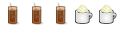


Bookmarks