where is the top bar
I was messing around and found "Ubuntu 22.04: How to Show the System Monitor Top Bar" I opened this up and was told to open "settings/appearance/top bar". I went to settings/appearance and, no "top bar"! I searched and searched, still, no top bar. I have always thought that the top bar was the top bar (mine is black and holds things like applicfations places, what I am doing temperature, date, time, and a bunch of extensions.
It was suggesting that here is where the system monitor. Mine is in an extension called: system-monitor-next and works good after a bit of messing around.
Anyway, is there another top bar? If so how, and why, does one do stuff with it?
Thank you...............
Last edited by jgw; 4 Weeks Ago at 10:32 PM.
Memory: 16gb
Processor: Intel® Core™ i7-2600 CPU
Graphics: NVC1
OS: Ubuntu 22.04.3 Gnome: 42.9




 Adv Reply
Adv Reply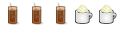
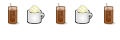

Bookmarks