Hello all,
I am new to linux / ubuntu / servers / everything. I've recently dabbled into setting up my own cloud drive service using nextcloud. I have ubuntu 22.04 running on an Oracle Cloud Instance and I have created an Object storage bucket on Oracle as well. I am able to get the storage bucket mounted and I have verified files that are uploaded in the oracle web portal are viewable in the mounted folder and vice versa.
command used to mount: sudo s3fs nextcloudbucket /ncbucket -o endpoint=us-ashburn-1 -o passwd_file=.passwd-s3fs -o url=https://xxxxxxxxx.compat.objectstorage.us-ashburn-1.oraclecloud.com/ -o nomultipart -o use_path_request_style -o allow_other
The problem I am having is as soon as I reboot the drive becomes unmounted again.
bucket name in oracle : nextcloudbucket
folder name: /ncbucket
actual instance name is included in place of xxxxxxxxx
I have tried placing the following command into /etc/fstab: s3fs#nextcloudbucket /ncbucket fuse _netdev,allow_other, use_path_request_style, passwd_file=${HOME}/.passwd-s3fs, url=https://xxxxxxxx.compat.objectstorage.us-ashburn-1.oraclecloud.com/ 0 0
It appears to save correctly but does not remount the drive on reboot.
I also added the following while troubleshooting but Im not sure its really needed. systemctl enable NetworkManager-wait-online.service
Thanks for any help you can lend! See below for inputs / outputs:
ubuntu@hcp:~$ ls -al
total 144
drwxr-x--- 6 ubuntu ubuntu 4096 Apr 22 16:50 .
drwxr-xr-x 6 root root 4096 Apr 20 01:59 ..
-rw------- 1 ubuntu ubuntu 7904 Apr 22 16:51 .bash_history
-rw-r--r-- 1 ubuntu ubuntu 220 Jan 6 2022 .bash_logout
-rw-r--r-- 1 ubuntu ubuntu 3771 Jan 6 2022 .bashrc
drwx------ 2 ubuntu ubuntu 4096 Apr 20 01:37 .cache
drwxrwxr-x 3 ubuntu ubuntu 4096 Apr 22 14:27 .local
-rw------- 1 ubuntu ubuntu 86 Apr 22 14:30 .passwd-s3fs
-rw-r--r-- 1 ubuntu ubuntu 807 Jan 6 2022 .profile
drwx------ 2 ubuntu ubuntu 4096 Apr 20 01:27 .ssh
-rw-r--r-- 1 ubuntu ubuntu 0 Apr 20 01:39 .sudo_as_admin_successful
-rw-r--r-- 1 root root 82228 Apr 20 01:50 hst-install-ubuntu.sh
-rw-r--r-- 1 root root 4497 Apr 20 01:49 hst-install.sh
drwxr-xr-x 2 root root 4096 Apr 22 16:41 ncbucket
-rw-rw-r-- 1 ubuntu ubuntu 6 Apr 22 16:40 test2.txt
ubuntu@hcp:~$ df -h
Filesystem Size Used Avail Use% Mounted on
tmpfs 2.4G 1.5M 2.4G 1% /run
efivarfs 256K 15K 242K 6% /sys/firmware/efi/efivars
/dev/sda1 73G 9.4G 64G 13% /
tmpfs 12G 1.2M 12G 1% /dev/shm
tmpfs 5.0M 0 5.0M 0% /run/lock
/dev/sda15 98M 6.3M 92M 7% /boot/efi
tmpfs 2.4G 4.0K 2.4G 1% /run/user/1001
s3fs 16E 0 16E 0% /ncbucket
ubuntu@hcp:~$ ^C
ubuntu@hcp:~$
ubuntu@hcp:~$ cd /ncbucket
ubuntu@hcp:/ncbucket$ ls -al
total 18
drwxrwxrwx 1 root root 0 Jan 1 1970 .
drwxr-xr-x 21 root root 4096 Apr 22 17:00 ..
-rw-r----- 1 root root 12697 Apr 22 16:40 Untitled.jpeg
-rw-r--r-- 1 root root 6 Apr 22 16:42 test2.txt
ubuntu@hcp:/ncbucket$
sudo nano /etc/fstab
LABEL=cloudimg-rootfs / ext4 discard,errors=remount-ro 0 1
LABEL=UEFI /boot/efi vfat umask=0077 0 1
systemctl enable NetworkManager-wait-online.service
s3fs#nextcloudbucket /home/ubuntu/ncbucket fuse _netdev,allow_other, use_path_request_style, passwd_file=/.passwd-s3>
# CLOUD_IMG: This file was created/modified by the Cloud Image build process
######################################
## ORACLE CLOUD INFRASTRUCTURE CUSTOMERS
##
## If you are adding an iSCSI remote block volume to this file you MUST
## include the '_netdev' mount option or your instance will become
## unavailable after the next reboot.
## SCSI device names are not stable across reboots; please use the device UUID
## instead of /dev path.
##
## Example:
## UUID="94c5aade-8bb1-4d55-ad0c-388bb8aa716a" /data1 ext4 defaults,noatime,_netdev 0 2
##
## More information:
## https://docs.us-phoenix-1.oracleclou...gtoavolume.htm
##




 Adv Reply
Adv Reply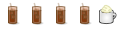


Bookmarks