I moved home four months ago. In my previous home I occasionally used the TV as a second monitor for my PC. As the distance between PC and TV is now more than in my old home, I today bought a longer (10 m) HDMI cable to connect the two. However, I now find that Ubuntu is not detecting the second monitor. In fact, there is not even a 'detect displays' option showing under settings. My PC is an AMD A10-7700 K APU with Radeon R7 graphics, and I have a partition for Windows on it. (Windows isn't detecting the second monitor either). I tried unplugging the cable / rebooting, also ran command sudo apt update && sudo apt upgrade, but no joy so far. Any suggestions much appreciated. Compressed system info file atatched.system-info.tar.gz.




 Adv Reply
Adv Reply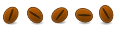


Bookmarks