Should I just delete and format Mint and Zorin drives and start over?
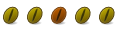
Should I just delete and format Mint and Zorin drives and start over?
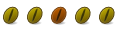
Should I just stay with one system?
Last edited by SUPERFITTER; 2 Weeks Ago at 11:12 PM.
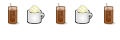
Whether you use only one systems or several is your choice. What reason would you want to do that? The problems you are seeing are the result of the default options being changed in the /etc/default/grub file. You should not have 'hidden' on the TIMEOUT_STYLE line nor should you have 0 on the TIMEOUT line. The information you posted in your initial post from boot repair shows that the Grub bootloader from the Ubuntu install was being used. Explained in post 5. Therefore, all the editing to the various files needed to be done in Ubuntu and as root (using sudo).
Another part of your problem is that you are using an EFI install of Ubuntu and its derivatives which use the directory name "ubuntu" on the EFI partition. If you install one of the 3 systems you have then install a second, the second will overwrite the ubuntu boot files on the EFI partition which were used by the first. If you want multiple systems to test/try, don't use other major Ubuntu derivatives. Some may not overwrite the EFI files but I don't know which do not.
If you are going to test other systems, familiarize yourself with UEFI and check the various options in the BIOS firmware and probably Grub if you plan to use it. The Grub Manual is available online.
I'm not sure why you were trying to install Grub again. Your boot repair showed Grub installed and pointing to sda3 (Ubuntu) and if you had the correct settings in /etc/default/grub for the menu, you should have seen the Grub menu on boot. Your post 6 is a bit confusing as you seem to indicate you have some sort of menu but say it is not Grub. Do you have multiple entries for ubuntu in your BIOS UEFI settings?
I asked in post 5 if this triple boot system had ever worked properly and you never responded??
In post 30, you show the output of update-grub run from Ubuntu and it detects both Zorin and MInt so that if you have correct setting in the Ubuntu /etc/default/grub file, you should see them on boot if you have the correct entry for Ubuntu set to first boot priority in the BIOS firmware. Do you see that?
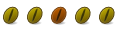
yancek
I never had a Grub menu since I started with a duel boot then moved to a triple boot. I tried Repair Boot loader:
sudo apt-add-repository ppa:yannubuntu/boot-repair
Once the repository is added, update apt with the command:
sudo apt-get update
After the apt update completes, install boot-repair with the command:
sudo apt-get install boot-repair -y
Start the newly installed app with the command:
boot-repair
I never had a problem with multi boots on other computers. Some of these places and commands are new to me, because I have never had this problem in the past. Any suggestions are welcome.
Code:GNU nano 6.2 /var/tmp/grub.XXuxPMvj # If you change this file, run 'update-grub' afterwards to update # /boot/grub/grub.cfg. # For full documentation of the options in this file, see: # info -f grub -n 'Simple configuration' GRUB_DEFAULT=0 GRUB_TIMEOUT_STYLE=menu GRUB_TIMEOUT=10 GRUB_DISTRIBUTOR=`lsb_release -i -s 2> /dev/null || echo Debian` GRUB_CMDLINE_LINUX_DEFAULT="noplymouth" GRUB_CMDLINE_LINUX="" # Uncomment to enable BadRAM filtering, modify to suit your needs # This works with Linux (no patch required) and with any kernel that obtains # the memory map information from GRUB (GNU Mach, kernel of FreeBSD ...) #GRUB_BADRAM="0x01234567,0xfefefefe,0x89abcdef,0xefefefef" # Uncomment to disable graphical terminal (grub-pc only) #GRUB_TERMINAL=console # The resolution used on graphical terminal # note that you can use only modes which your graphic card supports via VBE # you can see them in real GRUB with the command `vbeinfo' #GRUB_GFXMODE=640x480 # Uncomment if you don't want GRUB to pass "root=UUID=xxx" parameter to Linux #GRUB_DISABLE_LINUX_UUID=true # Uncomment to disable generation of recovery mode menu entries #GRUB_DISABLE_RECOVERY="true" # Uncomment to get a beep at grub start #GRUB_INIT_TUNE="480 440 1" GRUB_DISABLE_OS_PROBER=false
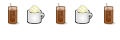
In your initial post, you asked how to unhide the Grub boot menu for each OS and that was explained to you in the various posts. You need to edit the /etc/grub/default file so that you do not have 'hidden' on the TIMEOUT_STYLE line nor should you have 0 on the TIMEOUT line. Since your boot repair info showed the default boot was to Ubuntu on sda3, you should have edited that file on Ubuntu.
You also said you did not have a Grub menu but indicated that you would see some options. So what was that if not Grub? Were you selecting from the EFI options in the BIOS firmware?
Were these other computers UEFI? Were these other computers with multiple systems all Ubuntu systems? Have you done any reading to get a basic understanding of UEFI and how it differs from a Legacy boot?I never had a problem with multi boots on other computers.
QUESTIONS: I asked earlier and you did not respons, did this system with Ubuntu, Zorin and Mint ever work so that you could select to boot any of the three??
AGAIN, in post 30 you show the output of update-grub which includes entries for both Zorin and Mint. Do you have a menu now?
If the /etc/default/grub file you posted in your last post is from Ubuntu, you should see a menu if Ubuntu is set to boot first in the BIOS.
I'm not sure why you posted an explanation of how you got and ran boot repair?
So what is the status now? Can you boot Ubuntu? Does it show a menu? Are Zorin and Mint on it? Have all the edits you have done been while booted into the installed Ubuntu system?
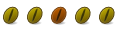
The computer boots to Ubuntu, but there is no Menu to select Ubuntu, Mint or Zorin and there never was a Menu. All I want is a Boot Menu.
I suspect that grub is being managed and run from the wrong OS partition and that the /etc/default/grub file you have edited is not the file in use by grub.
Can you show us the /etc/default/grub files from all of the OSs on the machine as that may give us more clues as to what is really going on here.
Code-tags --- Boot-Repair --- Grub2 wiki & Grub2 Basics --- RootSudo --- Wireless-Info --- SolvedThreads --- System-Info-Script
+1, I don't suspect though, three Ubuntu based OS's and knowing grub, that's our culprit here.
What was the last OS you installed? We need to know that first, before following my next suggestions.
While on Ubuntu please install "efibootmgr"
Then run it:
Paste all that back hereCode:efibootmgr
With realization of one's own potential and self-confidence in one's ability, one can build a better world.
Dalai Lama>>
Code Tags | System-info | Forum Guide lines | Arch Linux, Debian Unstable, FreeBSD
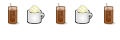
Probably which is why I posted what I did in post 5. I haven't seen a response indicating which OS is being modified.I suspect that grub is being managed and run from the wrong OS partition and that the /etc/default/grub file you have edited is not the file in use by grub.
Last edited by 1fallen; 1 Week Ago at 10:40 PM.
With realization of one's own potential and self-confidence in one's ability, one can build a better world.
Dalai Lama>>
Code Tags | System-info | Forum Guide lines | Arch Linux, Debian Unstable, FreeBSD
Bookmarks