Code:
boot-repair-4ppa2075 [20240426_1324]
============================= Boot Repair Summary ==============================
This will modify the mount point of sdc3 in order to remove spaces and special characters. Do you want to continue?
This will modify the mount point of sdc3 in order to remove spaces and special characters. Do you want to continue?
modprobe: FATAL: Module efivars not found in directory /lib/modules/6.5.0-28-generic
Recommended repair: ____________________________________________________________
The default repair of the Boot-Repair utility will reinstall the grub-efi of
sda3,
using the following options: sda1/boot/efi
Additional repair will be performed: unhide-bootmenu-10s use-standard-efi-file restore-efi-backups
rm /boot/efi/efi/Boot/bootx64.efi
mv /boot/efi/efi/Boot/bkpbootx64.efi /boot/efi/efi/Boot/bootx64.efi
/dev/sda3/boot/efi not empty
Unhide GRUB boot menu in sda3/etc/default/grub
===================== Reinstall the grub-efi of /dev/sda3 ======================
grub-install --version
grub-install (GRUB) 2.06-2ubuntu7.2
modprobe: FATAL: Module efivars not found in directory /lib/modules/6.5.0-28-generic
modprobe efivars
efibootmgr -v before grub install
BootCurrent: 0001
Timeout: 3 seconds
BootOrder: 0002,0000,0001
Boot0000* EFI DVD/CDROM PcieRoot(0x0)/Pci(0x1f,0x5)/Ata(0,0,0)
Boot0001* OsLoader0000 PcieRoot(0x0)/Pci(0x1f,0x5)/Ata(1,0,0)/HD(1,GPT,f7767dec-d7bf-4aab-ba3e-36612c137960,0x800,0x100000)/File(EFIBOOTBOOTX64.EFI)
Boot0002* ubuntu HD(1,GPT,f7767dec-d7bf-4aab-ba3e-36612c137960,0x800,0x100000)/File(EFIubuntushimx64.efi)
uname -r
6.5.0-28-generic
grub-install --efi-directory=/boot/efi --target=x86_64-efi
Installing for x86_64-efi platform.
Installation finished. No error reported.
df /dev/sda1
mv /boot/efi/EFI/Boot/bootx64.efi /boot/efi/EFI/Boot/bkpbootx64.efi
cp /boot/efi/efi/ubuntu/grubx64.efi /boot/efi/EFI/Boot/bootx64.efi
grub-install --efi-directory=/boot/efi --target=x86_64-efi
Installing for x86_64-efi platform.
Installation finished. No error reported.
efibootmgr -v after grub install
BootCurrent: 0001
Timeout: 3 seconds
BootOrder: 0002,0000,0001
Boot0000* EFI DVD/CDROM PcieRoot(0x0)/Pci(0x1f,0x5)/Ata(0,0,0)
Boot0001* OsLoader0000 PcieRoot(0x0)/Pci(0x1f,0x5)/Ata(1,0,0)/HD(1,GPT,f7767dec-d7bf-4aab-ba3e-36612c137960,0x800,0x100000)/File(EFIBOOTBOOTX64.EFI)
Boot0002* ubuntu HD(1,GPT,f7767dec-d7bf-4aab-ba3e-36612c137960,0x800,0x100000)/File(EFIubuntushimx64.efi)
Warning: NVram was not modified.
update-grub
Sourcing file `/etc/default/grub'
Sourcing file `/etc/default/grub.d/init-select.cfg'
Found linux image: /boot/vmlinuz-6.5.0-28-generic
Found initrd image: /boot/initrd.img-6.5.0-28-generic
Found linux image: /boot/vmlinuz-6.5.0-18-generic
Found initrd image: /boot/initrd.img-6.5.0-18-generic
Found Zorin OS 17.1 (17) on /dev/sda2
Found Linux Mint 21.3 Virginia (21.3) on /dev/sda4
This will modify the mount point of sdc3 in order to remove spaces and special characters. Do you want to continue?
Unhide GRUB boot menu in sda3/boot/grub/grub.cfg
Unhide GRUB boot menu in sda4/boot/grub/grub.cfg
Unhide GRUB boot menu in sda2/boot/grub/grub.cfg
Boot successfully repaired.
You can now reboot your computer.
Please do not forget to make your UEFI firmware boot on the The OS now in use - Ubuntu 22.04.4 LTS entry (sda1/efi/ubuntu/grubx64.efi file) !
============================ Boot Info After Repair ============================
=> No boot loader is installed in the MBR of /dev/sda.
=> Grub2 (v2.00) is installed in the MBR of /dev/sdb and looks at sector 1 of
the same hard drive for core.img. core.img is at this location and looks
for (,msdos1)/boot/grub. It also embeds following components:
modules
---------------------------------------------------------------------------
fshelp ext2 part_msdos biosdisk
---------------------------------------------------------------------------
=> Grub2 (v2.00) is installed in the MBR of /dev/sdc and looks at sector 1 of
the same hard drive for core.img. core.img is at this location and looks
for /boot/grub. It also embeds following components:
modules
---------------------------------------------------------------------------
fshelp ext2 part_msdos biosdisk search_fs_uuid
---------------------------------------------------------------------------
config script
---------------------------------------------------------------------------
search.fs_uuid 140fd5ab-7ba5-4002-a664-7692bbd08750 root hd1,msdos1
set prefix=($root)'/boot/grub'
---------------------------------------------------------------------------
sda1: __________________________________________________________________________
File system: vfat
Boot sector type: FAT32
Boot sector info: No errors found in the Boot Parameter Block.
Operating System:
Boot files: /efi/BOOT/bkpbootx64.efi /efi/BOOT/bootx64.efi
/efi/BOOT/fbx64.efi /efi/BOOT/mmx64.efi
/efi/ubuntu/grubx64.efi /efi/ubuntu/mmx64.efi
/efi/ubuntu/shimx64.efi /efi/ubuntu/grub.cfg
sda2: __________________________________________________________________________
File system: ext4
Boot sector type: Grub2 (v1.99-2.00)
Boot sector info: Grub2 (v2.00) is installed in the boot sector of sda2
and looks at sector 168711056 of the same hard drive
for core.img. core.img is at this location and looks
for (,gpt2)/boot/grub. It also embeds following
components:
modules
-------------------------------------------------------
fshelp ext2 part_gpt biosdisk
-------------------------------------------------------
Operating System: Zorin OS 17.1
Boot files: /boot/grub/grub.cfg /etc/fstab /etc/default/grub
/boot/grub/i386-pc/core.img
sda3: __________________________________________________________________________
File system: ext4
Boot sector type: Grub2 (v1.99-2.00)
Boot sector info: Grub2 (v2.00) is installed in the boot sector of sda3
and looks at sector 1030863072 of the same hard drive
for core.img. core.img is at this location and looks
for (,gpt3)/boot/grub. It also embeds following
components:
modules
-------------------------------------------------------
fshelp ext2 part_gpt biosdisk
-------------------------------------------------------
Operating System: Ubuntu 22.04.4 LTS
Boot files: /boot/grub/grub.cfg /etc/fstab /etc/default/grub
/boot/grub/i386-pc/core.img
sda4: __________________________________________________________________________
File system: ext4
Boot sector type: Grub2 (v1.99-2.00)
Boot sector info: Grub2 (v2.00) is installed in the boot sector of sda4
and looks at sector 1822863072 of the same hard drive
for core.img. core.img is at this location and looks
for (,gpt4)/boot/grub. It also embeds following
components:
modules
-------------------------------------------------------
fshelp ext2 part_gpt biosdisk
-------------------------------------------------------
Operating System: Linux Mint 21.3
Boot files: /boot/grub/grub.cfg /etc/fstab /etc/default/grub
/boot/grub/i386-pc/core.img
sdb1: __________________________________________________________________________
File system: ext4
Boot sector type: -
Boot sector info:
Operating System:
Boot files:
sdc1: __________________________________________________________________________
File system: ntfs
Boot sector type: Windows 7/2008: NTFS
Boot sector info: No errors found in the Boot Parameter Block.
Operating System:
Boot files: /bootmgr /Boot/BCD
sdc2: __________________________________________________________________________
File system: ntfs
Boot sector type: Unknown
Boot sector info: No errors found in the Boot Parameter Block.
Operating System:
Boot files:
sdc3: __________________________________________________________________________
File system: ntfs
Boot sector type: Windows 7/2008: NTFS
Boot sector info: No errors found in the Boot Parameter Block.
Boot file info: Grub2 (v2.00) in the file
/xubuntu-22.04.2-desktop-amd64.iso looks at sector 0
of the same hard drive for core.img, but core.img can
not be found at this location.
Operating System:
Boot files:
================================ 3 OS detected =================================
OS#1: The OS now in use - Ubuntu 22.04.4 LTS on sda3
OS#2: Zorin OS 17.1 (17) on sda2
OS#3: Linux Mint 21.3 Virginia (21.3) on sda4
================================ Host/Hardware =================================
CPU architecture: 64-bit
Video: GF119 [GeForce GT 520] 2nd Generation Core Processor Family Integrated Graphics Controller from NVIDIA Corporation Intel Corporation
BOOT_IMAGE of the installed session in use:
/boot/vmlinuz-6.5.0-28-generic root=UUID=40abfad6-9825-4d38-bc44-c1cb1f8e48d1 ro quiet splash vt.handoff=7
df -Th / : /dev/sda3 ext4 231G 12G 208G 6% /
===================================== UEFI =====================================
BIOS/UEFI firmware: F10 from Award Software International, Inc.
The firmware is EFI-compatible, and is set in EFI-mode for this installed-session.
No EFI in dmseg.
SecureBoot disabled - This system doesn't support Secure Boot.
BootCurrent: 0001
Timeout: 3 seconds
BootOrder: 0002,0000,0001
Boot0000* EFI DVD/CDROM PcieRoot(0x0)/Pci(0x1f,0x5)/Ata(0,0,0)
Boot0001* OsLoader0000 PcieRoot(0x0)/Pci(0x1f,0x5)/Ata(1,0,0)/HD(1,GPT,f7767dec-d7bf-4aab-ba3e-36612c137960,0x800,0x100000)/File(\EFI\BOOT\BOOTX64.EFI)
Boot0002* ubuntu HD(1,GPT,f7767dec-d7bf-4aab-ba3e-36612c137960,0x800,0x100000)/File(\EFI\ubuntu\shimx64.efi)
============================= Drive/Partition Info =============================
Disks info: ____________________________________________________________________
sda : is-GPT, no-BIOSboot, has---ESP, not-usb, not-mmc, has-os, no-wind, 2048 sectors * 512 bytes
sdb : notGPT, no-BIOSboot, has-noESP, not-usb, not-mmc, no-os, no-wind, 2048 sectors * 512 bytes
sdc : notGPT, no-BIOSboot, has-noESP, not-usb, not-mmc, no-os, no-wind, 2048 sectors * 512 bytes
Partitions info (1/3): _________________________________________________________
sda3 : is-os, 64, apt-get, signed grub-pc grub-efi , grub2, grub-install, grubenv-ok, update-grub, end-after-100GB
sdb1 : no-os, 64, nopakmgr, no-docgrub, nogrub, nogrubinstall, no-grubenv, noupdategrub, end-after-100GB
sdc2 : no-os, 64, nopakmgr, no-docgrub, nogrub, nogrubinstall, no-grubenv, noupdategrub, end-after-100GB
sdc3 : no-os, 64, nopakmgr, no-docgrub, nogrub, nogrubinstall, no-grubenv, noupdategrub, end-after-100GB
sdc1 : no-os, 64, nopakmgr, no-docgrub, nogrub, nogrubinstall, no-grubenv, noupdategrub, not-far
sda4 : is-os, 64, apt-get, signed grub-pc grub-efi , grub2, grub-install, grubenv-ng, update-grub, end-after-100GB
sda2 : is-os, 64, apt-get, signed grub-pc grub-efi , grub2, grub-install, grubenv-ok, update-grub, end-after-100GB
sda1 : no-os, 64, nopakmgr, no-docgrub, nogrub, nogrubinstall, no-grubenv, noupdategrub, not-far
Partitions info (2/3): _________________________________________________________
sda3 : isnotESP, fstab-has-goodEFI, no-nt, no-winload, no-recov-nor-hid, no-bmgr, notwinboot
sdb1 : isnotESP, part-has-no-fstab, no-nt, no-winload, no-recov-nor-hid, no-bmgr, notwinboot
sdc2 : isnotESP, part-has-no-fstab, no-nt, no-winload, no-recov-nor-hid, no-bmgr, notwinboot
sdc3 : isnotESP, part-has-no-fstab, no-nt, no-winload, no-recov-nor-hid, no-bmgr, notwinboot
sdc1 : isnotESP, part-has-no-fstab, no-nt, no-winload, no-recov-nor-hid, bootmgr, is-winboot
sda4 : isnotESP, fstab-has-goodEFI, no-nt, no-winload, no-recov-nor-hid, no-bmgr, notwinboot
sda2 : isnotESP, fstab-has-goodEFI, no-nt, no-winload, no-recov-nor-hid, no-bmgr, notwinboot
sda1 : is---ESP, part-has-no-fstab, no-nt, no-winload, no-recov-nor-hid, no-bmgr, notwinboot
Partitions info (3/3): _________________________________________________________
sda3 : not--sepboot, with-boot, fstab-without-boot, not-sep-usr, with--usr, fstab-without-usr, std-grub.d, sda
sdb1 : maybesepboot, no---boot, part-has-no-fstab, not-sep-usr, no---usr, part-has-no-fstab, no--grub.d, sdb
sdc2 : not--sepboot, no---boot, part-has-no-fstab, not-sep-usr, no---usr, part-has-no-fstab, no--grub.d, sdc
sdc3 : not--sepboot, no---boot, part-has-no-fstab, not-sep-usr, no---usr, part-has-no-fstab, no--grub.d, sdc
sdc1 : not--sepboot, no---boot, part-has-no-fstab, not-sep-usr, no---usr, part-has-no-fstab, no--grub.d, sdc
sda4 : not--sepboot, with-boot, fstab-without-boot, not-sep-usr, with--usr, fstab-without-usr, std-grub.d, sda
sda2 : not--sepboot, with-boot, fstab-without-boot, not-sep-usr, with--usr, fstab-without-usr, std-grub.d, sda
sda1 : not--sepboot, no---boot, part-has-no-fstab, not-sep-usr, no---usr, part-has-no-fstab, no--grub.d, sda
fdisk -l (filtered): ___________________________________________________________
Disk sda: 931.51 GiB, 1000204886016 bytes, 1953525168 sectors
Disk identifier: 149E9D15-B64E-49B1-846C-5859202D29D1
Start End Sectors Size Type
sda1 2048 1050623 1048576 512M EFI System
sda2 1050624 975993983 974943360 464.9G Linux filesystem
sda3 975994880 1469562879 493568000 235.4G Microsoft basic data
sda4 1469562880 1953523817 483960938 230.8G Microsoft basic data
Disk sdb: 465.76 GiB, 500107862016 bytes, 976773168 sectors
Disk identifier: 0xb35c20c3
Boot Start End Sectors Size Id Type
sdb1 2048 976773119 976771072 465.8G 83 Linux
Disk sdc: 931.51 GiB, 1000204886016 bytes, 1953525168 sectors
Disk identifier: 0xb3a00018
Boot Start End Sectors Size Id Type
sdc1 * 2048 206847 204800 100M 7 HPFS/NTFS/exFAT
sdc2 206848 1014282239 1014075392 483.5G 7 HPFS/NTFS/exFAT
sdc3 1014282240 1953519615 939237376 447.9G 7 HPFS/NTFS/exFAT
parted -lm (filtered): _________________________________________________________
sda:1000GB:scsi:512:512:gpt:ATA Samsung SSD 870:;
1:1049kB:538MB:537MB:fat32:EFI System Partition:boot, esp;
2:538MB:500GB:499GB:ext4::;
3:500GB:752GB:253GB:ext4::msftdata;
4:752GB:1000GB:248GB:ext4::msftdata;
sdb:500GB:scsi:512:512:msdos:ATA WDC WD5000AAKS-0:;
1:1049kB:500GB:500GB:ext4::;
sdc:1000GB:scsi:512:4096:msdos:ATA WDC WD10EZEX-00W:;
1:1049kB:106MB:105MB:ntfs::boot;
2:106MB:519GB:519GB:ntfs::;
3:519GB:1000GB:481GB:ntfs::;
blkid (filtered): ______________________________________________________________
NAME FSTYPE UUID PARTUUID LABEL PARTLABEL
sda
├─sda1 vfat C37D-75AD f7767dec-d7bf-4aab-ba3e-36612c137960 EFI System Partition
├─sda2 ext4 2df6acb3-3b03-4e8c-b475-e4b78cbf9522 455d1945-5508-4cf4-963f-0c57f7a28b15
├─sda3 ext4 40abfad6-9825-4d38-bc44-c1cb1f8e48d1 b9e5319a-772f-4ce4-9d59-efe179aa88f1
└─sda4 ext4 7d6bc9c1-ea82-4aa6-9f87-8bf205487a4d c7520445-79da-482b-a269-d6eee912cb73
sdb
└─sdb1 ext4 fc6a8a81-4408-4920-8c49-ca7aaa8810d4 b35c20c3-01
sdc
├─sdc1 ntfs 0A68C36D68C3565B b3a00018-01 System Reserved
├─sdc2 ntfs 626EAB593C1543F4 b3a00018-02
└─sdc3 ntfs CAEC52AAEC529095 b3a00018-03 New Volume
sdd
sde
sdf
sdg
Mount points (filtered): _______________________________________________________
Avail Use% Mounted on
/dev/sda2 421G 3% /mnt/boot-sav/sda2
/dev/sda3 207.2G 5% /
/dev/sda4 200.4G 6% /mnt/boot-sav/sda4
/dev/sdb1 434.1G 0% /media/me/fc6a8a81-4408-4920-8c49-ca7aaa8810d4
/dev/sdc1 73M 27% /mnt/boot-sav/sdc1
/dev/sdc2 483.5G 0% /media/me/626EAB593C1543F4
/dev/sdc3 369.4G 18% /media/me/New Volume
efivarfs 57.6K 2% /sys/firmware/efi/efivars
Mount options (filtered): ______________________________________________________
/dev/sda2 ext4 rw,relatime
/dev/sda3 ext4 rw,relatime,errors=remount-ro
/dev/sda4 ext4 rw,relatime
/dev/sdb1 ext4 rw,nosuid,nodev,relatime,errors=remount-ro
/dev/sdc1 fuseblk rw,relatime,user_id=0,group_id=0,allow_other,blksize=4096
/dev/sdc2 ntfs3 rw,nosuid,nodev,relatime,uid=1000,gid=1000,windows_names,iocharset=utf8
/dev/sdc3 ntfs3 rw,nosuid,nodev,relatime,uid=1000,gid=1000,windows_names,iocharset=utf8
===================== sda1/efi/ubuntu/grub.cfg (filtered) ======================
search.fs_uuid 40abfad6-9825-4d38-bc44-c1cb1f8e48d1 root hd0,gpt3
set prefix=($root)'/boot/grub'
configfile $prefix/grub.cfg
====================== sda2/boot/grub/grub.cfg (filtered) ======================
Zorin 2df6acb3-3b03-4e8c-b475-e4b78cbf9522
Linux Mint 21.3 Virginia (21.3) (on sda4) 7d6bc9c1-ea82-4aa6-9f87-8bf205487a4d
### END /etc/grub.d/30_os-prober ###
### END /etc/grub.d/30_uefi-firmware ###
========================== sda2/etc/fstab (filtered) ===========================
# <file system> <mount point> <type> <options> <dump> <pass>
# / was on /dev/sda2 during installation
UUID=2df6acb3-3b03-4e8c-b475-e4b78cbf9522 / ext4 errors=remount-ro 0 1
# /boot/efi was on /dev/sda1 during installation
UUID=C37D-75AD /boot/efi vfat umask=0077 0 1
======================= sda2/etc/default/grub (filtered) =======================
GRUB_DEFAULT=0
GRUB_TIMEOUT_STYLE=hidden
GRUB_TIMEOUT=10
GRUB_DISTRIBUTOR=`lsb_release -i -s 2> /dev/null || echo Debian`
GRUB_CMDLINE_LINUX_DEFAULT="quiet splash"
GRUB_CMDLINE_LINUX=""
GRUB_THEME=/usr/share/grub/themes/zorin/theme.txt
==================== sda2: Location of files loaded by Grub ====================
GiB - GB File Fragment(s)
?? = ?? boot/grub/grub.cfg 1
80.447723389 = 86.380085248 boot/grub/i386-pc/core.img 1
1.029857635 = 1.105801216 boot/vmlinuz 1
322.420482635 = 346.196357120 boot/vmlinuz-6.5.0-27-generic 2
1.029857635 = 1.105801216 boot/vmlinuz-6.5.0-28-generic 1
322.420482635 = 346.196357120 boot/vmlinuz.old 2
389.750972748 = 418.491920384 boot/initrd.img 2
414.335151672 = 444.888981504 boot/initrd.img-6.5.0-27-generic 1
389.750972748 = 418.491920384 boot/initrd.img-6.5.0-28-generic 2
414.335151672 = 444.888981504 boot/initrd.img.old 1
===================== sda2: ls -l /etc/grub.d/ (filtered) ======================
-rwxr-xr-x 1 root root 18673 May 10 2023 10_linux
-rwxr-xr-x 1 root root 43021 May 10 2023 10_linux_zfs
-rwxr-xr-x 1 root root 14387 May 10 2023 20_linux_xen
-rwxr-xr-x 1 root root 13369 May 10 2023 30_os-prober
-rwxr-xr-x 1 root root 1372 May 10 2023 30_uefi-firmware
-rwxr-xr-x 1 root root 700 May 17 2023 35_fwupd
-rwxr-xr-x 1 root root 214 May 10 2023 40_custom
-rwxr-xr-x 1 root root 215 May 10 2023 41_custom
====================== sda3/boot/grub/grub.cfg (filtered) ======================
Ubuntu 40abfad6-9825-4d38-bc44-c1cb1f8e48d1
Zorin OS 17.1 (17) (on sda2) 2df6acb3-3b03-4e8c-b475-e4b78cbf9522
Linux Mint 21.3 Virginia (21.3) (on sda4) 7d6bc9c1-ea82-4aa6-9f87-8bf205487a4d
### END /etc/grub.d/30_os-prober ###
### END /etc/grub.d/30_uefi-firmware ###
========================== sda3/etc/fstab (filtered) ===========================
# <file system> <mount point> <type> <options> <dump> <pass>
# / was on /dev/sda3 during installation
UUID=40abfad6-9825-4d38-bc44-c1cb1f8e48d1 / ext4 errors=remount-ro 0 1
# /boot/efi was on /dev/sda1 during installation
UUID=C37D-75AD /boot/efi vfat umask=0077 0 1
======================= sda3/etc/default/grub (filtered) =======================
GRUB_DEFAULT=0
GRUB_TIMEOUT_STYLE=menu
GRUB_TIMEOUT=10
GRUB_DISTRIBUTOR=`lsb_release -i -s 2> /dev/null || echo Debian`
GRUB_CMDLINE_LINUX_DEFAULT="quiet splash"
GRUB_CMDLINE_LINUX=""
GRUB_DISABLE_OS_PROBER=false
==================== sda3: Location of files loaded by Grub ====================
GiB - GB File Fragment(s)
477.156234741 = 512.342605824 boot/grub/grub.cfg 1
491.553840637 = 527.801917440 boot/grub/i386-pc/core.img 1
623.786693573 = 669.785862144 boot/vmlinuz 1
491.302310944 = 527.531839488 boot/vmlinuz-6.5.0-18-generic 1
623.786693573 = 669.785862144 boot/vmlinuz-6.5.0-28-generic 1
491.302310944 = 527.531839488 boot/vmlinuz.old 1
467.370079041 = 501.834801152 boot/initrd.img 1
495.367183685 = 531.896463360 boot/initrd.img-6.5.0-18-generic 5
467.370079041 = 501.834801152 boot/initrd.img-6.5.0-28-generic 1
495.367183685 = 531.896463360 boot/initrd.img.old 5
===================== sda3: ls -l /etc/grub.d/ (filtered) ======================
-rwxr-xr-x 1 root root 18683 Dec 18 2022 10_linux
-rwxr-xr-x 1 root root 43031 Dec 18 2022 10_linux_zfs
-rwxr-xr-x 1 root root 14387 Dec 18 2022 20_linux_xen
-rwxr-xr-x 1 root root 13369 Dec 18 2022 30_os-prober
-rwxr-xr-x 1 root root 1372 Dec 18 2022 30_uefi-firmware
-rwxr-xr-x 1 root root 700 May 17 2023 35_fwupd
-rwxr-xr-x 1 root root 214 Dec 18 2022 40_custom
-rwxr-xr-x 1 root root 215 Dec 18 2022 41_custom
====================== sda4/boot/grub/grub.cfg (filtered) ======================
Linux Mint 21.3 Cinnamon 7d6bc9c1-ea82-4aa6-9f87-8bf205487a4d
Zorin OS 17.1 (17) (on sda2) 2df6acb3-3b03-4e8c-b475-e4b78cbf9522
### END /etc/grub.d/30_os-prober ###
### END /etc/grub.d/30_uefi-firmware ###
========================== sda4/etc/fstab (filtered) ===========================
# <file system> <mount point> <type> <options> <dump> <pass>
# / was on /dev/sda4 during installation
UUID=7d6bc9c1-ea82-4aa6-9f87-8bf205487a4d / ext4 errors=remount-ro 0 1
# /boot/efi was on /dev/sda1 during installation
UUID=C37D-75AD /boot/efi vfat umask=0077 0 1
/swapfile none swap sw 0 0
======================= sda4/etc/default/grub (filtered) =======================
GRUB_DEFAULT="saved"
GRUB_TIMEOUT="20"
GRUB_DISTRIBUTOR="`lsb_release -i -s 2> /dev/null || echo Debian`"
GRUB_CMDLINE_LINUX_DEFAULT="quiet splash"
GRUB_CMDLINE_LINUX=""
GRUB_GFXMODE="1920x1080x16"
GRUB_DISABLE_OS_PROBER="false"
GRUB_SAVEDEFAULT="true"
export GRUB_COLOR_NORMAL="light-gray/black"
export GRUB_COLOR_HIGHLIGHT="magenta/black"
==================== sda4: Location of files loaded by Grub ====================
GiB - GB File Fragment(s)
?? = ?? boot/grub/grub.cfg 1
869.208869934 = 933.305917440 boot/grub/i386-pc/core.img 1
730.253055573 = 784.103247872 boot/vmlinuz 1
854.885868073 = 917.926711296 boot/vmlinuz-5.15.0-102-generic 1
730.253055573 = 784.103247872 boot/vmlinuz-5.15.0-105-generic 1
867.070308685 = 931.009654784 boot/vmlinuz-5.15.0-91-generic 2
854.885868073 = 917.926711296 boot/vmlinuz.old 1
841.234477997 = 903.268642816 boot/initrd.img 1
844.226661682 = 906.481475584 boot/initrd.img-5.15.0-102-generic 1
841.234477997 = 903.268642816 boot/initrd.img-5.15.0-105-generic 1
843.742244720 = 905.961336832 boot/initrd.img-5.15.0-91-generic 1
844.226661682 = 906.481475584 boot/initrd.img.old 1
===================== sda4: ls -l /etc/grub.d/ (filtered) ======================
-rwxr-xr-x 1 root root 18683 Dec 18 2022 10_linux
-rwxr-xr-x 1 root root 43031 Dec 18 2022 10_linux_zfs
-rwxr-xr-x 1 root root 14387 Dec 18 2022 20_linux_xen
-rwxr-xr-x 1 root root 13369 Dec 18 2022 30_os-prober
-rwxr-xr-x 1 root root 1372 Dec 18 2022 30_uefi-firmware
-rwxr-xr-x 1 root root 700 May 17 2023 35_fwupd
-rwxr-xr-x 1 root root 214 Dec 18 2022 40_custom
-rwxr-xr-x 1 root root 215 Dec 18 2022 41_custom
drwxr-xr-x 4 root root 4096 Apr 22 04:42 backup
How do you :

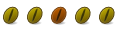

 Adv Reply
Adv Reply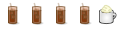
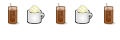



Bookmarks