Re: How I got Guild Wars working in Wine 0.9.23

Originally Posted by
ensoriki

Wtf is that?
It's called a bug.
GW is known to screw up it's permissions on Gw.dat . A workaround consists in
Code:
sudo chown -R root:root ~/.wine/Program Files/GUILD WARS/*
Code:
sudo chmod -R 0777 ~/.wine/Program Files/GUILD WARS/*
Provided you installed Guild Wars with defaults, under ~/.wine/, it will change the permissions to writable and will remove Wine's capacity to change the permissions.
@wuild:
Yes, there is a strong chance that it's Wine that's messing up with your game. Check your version by typing in a console: I had best results using the 0.9.5x series of Wine.
Also, which graphics card brand do you have?
Restons Infidèles, Absurde Adversité





 Adv Reply
Adv Reply

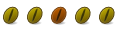

Bookmarks