Re: [SOLVED] HowTo set up EVDO card or usb enabled phone(CDMA)

Originally Posted by
srbeards

I have a Dell Wireless 5700 built-in mini card for Verizon in my Dell Laptop. I can setup the connection just fine, but any time I restart my system, the usbserial module does not start again. I can run the "sudo modprobe usbserial vendor=0x413c product=0x8114" command to get it to work again, but it is there any way to get the usbserial mod to start automaticly?
I ahve tried adding "usbserial vendor=0x413c product=0x8114" to the /etc/modules, which will succesfully start usbserial at startup, but it does not open the serial ports on the card, so ttyUSB0 is not available.
Any help would be great.
Try loading it as a session command after all essentials are loaded .
Dell power edge 710 64bit - Dual 6 Core Xeons -64Gig ram:64bit-10.04-LTSLatitude E6400, Intel chipset, intel integrated graphics , Iw-3945ABG-Pro-miniPCI , UM150 EVDO , Orinoco-Gold-Pcmci , 14.1-WXGA+ ,10.04-64bit.Gnome


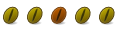


 Adv Reply
Adv Reply





Bookmarks