If the normal suspend and hibernate buttons don't work, you can try this little hack.
First get uswsusp:
Code:
sudo apt-get install uswsusp
Now, test out suspend to see if it works:
If this does not work, you can use
Next, try out hibernate:
Now, if one or both of these commands work and you would like to use them, we need to change the command on the shutdown menu to this.
Note: This part is for FEISTY AND GUTSY ONLY!!! The scripts in Edgy are stored in "/usr/share/hal/scripts" and have different names AFAIK. If someone running Edgy could tell me what the files names are I will add it here.
First, backup your original files:
Code:
sudo cp /usr/lib/hal/scripts/linux/hal-system-power-suspend-linux /usr/lib/hal/scripts/linux/hal-system-power-suspend-linux.bak
sudo cp /usr/lib/hal/scripts/linux/hal-system-power-hibernate-linux /usr/lib/hal/scripts/linux/hal-system-power-hibernate-linux.bak
Now, edit these two files and replace all the code with this:
hal-system-power-suspend-linux
Code:
sudo gedit /usr/lib/hal/scripts/linux/hal-system-power-suspend-linux
Code:
#!/bin/sh
/sbin/s2ram --force
hal-system-power-hibernate-linux
Code:
sudo gedit /usr/lib/hal/scripts/linux/hal-system-power-hibernate-linux
Code:
#!/bin/sh
/sbin/s2disk
if this breaks stuff, just restore the backup files you made.
Good luck! 





 Adv Reply
Adv Reply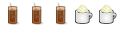





Bookmarks