Re: How To: Troubleshoot your Wireless Network Connection - Connecting at Command Li
The network signal is a little week this morning but when I scan I see it as:
Code:
Cell 02 - Address: 00:0F:B5:67:F0:22
ESSID:"NETGEAR"
Protocol:IEEE 802.11g
Mode:Managed
Frequency:2.462 GHz (Channel 11)
Quality:14/100 Signal level:-87 dBm Noise level:-96 dBm
Encryption key:off
Bit Rates:1 Mb/s; 2 Mb/s; 5.5 Mb/s; 11 Mb/s; 6 Mb/s
12 Mb/s; 24 Mb/s; 36 Mb/s; 9 Mb/s; 18 Mb/s
48 Mb/s; 54 Mb/s
Extra:bcn_int=100
Extra:atim=0
Normally the quality is minimum of 30.
I also tried connecting without specifying mode and I get the same 'no dhcp offers' error msg.
--
There are 10 kinds of people,
those who understand binary and those who don't.
!!!!!




 Adv Reply
Adv Reply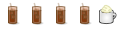




Bookmarks