I am playing torcs with freeglut but I cant get fullscreen. I can see the window borders of freeglut. I am playing it on the same resolution as my desktop screen. Any chance/way of getting fullscreen? tried lower resolutions too but the window border continues to appear.



 Adv Reply
Adv Reply
 I've been looking for that information for quite a while on the forum, and it's just writting that answer that I realize it was write in front of me since the beginning...
I've been looking for that information for quite a while on the forum, and it's just writting that answer that I realize it was write in front of me since the beginning...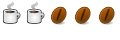





Bookmarks