I was having a hard time finding a solution to the the Ricoh Co Ltd R5C592 to work on my Lenovo Laptop. From what I gathered, SD cards worked out of the box with the reader. However, it absolutely refused to recognize MMC cards. Today while searching around, I landed onto this Polish(?) blog which mentions the fix for the problem: http://osnews.pl/ricoh-r5c822-i-linux-obsluga-mmc
This is what I could understand
1. Make sure you have this card reader
Code:
05:06.0 FireWire (IEEE 1394): Ricoh Co Ltd R5C832 IEEE 1394 Controller
05:06.1 Generic system peripheral [0805]: Ricoh Co Ltd R5C822 SD/SDIO/MMC/MS/MSPro Host Adapter (rev 19)
05:06.2 System peripheral: Ricoh Co Ltd R5C592 Memory Stick Bus Host Adapter (rev 0a)
05:06.3 System peripheral: Ricoh Co Ltd xD-Picture Card Controller (rev 05)
I'm not too sure, but the 05:06.2 line read differently (something with a 'MMC' in it before the fix)
2. modprobe the required modules in case they arent already loaded
Code:
sudo modprobe mmc_core mmc_block sdhci
I'm not sure if the hdhci is required for MMC cards
3. Here's the crucial part. You need to configure the PCI device using setpci.
Note that the MMC controller in the lspci is preceeded by 05:06.2 . It may be xx:yy.2 on your machine.
Assuming it is 05:06.2 on your machine too, run
Code:
sudo setpci -s 05:06.2 0xCA=57
sudo setpci -s 05:06.2 0xCB=02
sudo setpci -s 05:06.2 0xCA=00
I already had the card in the reader when I was trying the fix. As soon as I executed the second setpci, the card mounted right up. I'm not too sure what exactly is happening here, maybe someone wiser can fill me in, but I sure am glad the reader is finally working


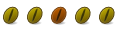

 Adv Reply
Adv Reply




Bookmarks