Apologies if I don't understand your question, but there are two things I need to do to get USB working in virtuabox, they are
IN terminal type
Code:
sudo gedit /etc/init.d/mountdevsubfs.sh
Uncomment the last 4 lines above to look like this:
#
# Magic to make /proc/bus/usb work
#
mkdir -p /dev/bus/usb/.usbfs
domount usbfs "" /dev/bus/usb/.usbfs -obusmode=0700,devmode=0600,listmode=0644
ln -s .usbfs/devices /dev/bus/usb/devices
mount --rbind /dev/bus/usb /proc/bus/usb
In terminal
Code:
sudo gedit /etc/fstab
Append this to the fstab then save/exit:
## usbfs is the USB group in fstab file:
none /proc/bus/usb usbfs devgid=124,devmode=664 0 0
Then a reboot.




 Adv Reply
Adv Reply



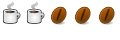


Bookmarks