

After much searching, I found the file available for download on
the Romanian Education Network:
http://ftp.roedu.net/pub/mirrors/gentoo.org/distfiles/
I would, however, like to find an .md5sum of the original file from virtualbox.org, to ensure that this one hasn't been tampered with.
Hope this helps.
I already have xp and ubuntu 8.04 installed on my pc. Is this install gonna be different since I already have the both of them on my pc and will I be able to use ubuntu and sync my blackberry in windows outlook on xp without having to log out and back into xp? Also i have a lexmark printer that wont work inside linux, will I be able to print with virtual box?


Hi guys,
I just installed the new version of Virtual box 3.1..0 on my Hardy heron LTS. I installed it using Gdebi Package Installer. after finished installed the latest version of virtual box i restart my notebook. Then when i launch the Virtualbox it appears error;
Failed to create the VirtualBox COM object.
The application will now terminate.
Error in /home/mnra/.VirtualBox/VirtualBox.xml (line 3) -- Cannot handle settings version '1.2-linux'.
/home/vbox/vbox-3.1.0/src/VBox/Main/VirtualBoxImpl.cpp[420] (nsresult VirtualBox::init()).
can someone help me to solved this problem? im newbie and dont know what to do on fixing this error.
Peace...
Last edited by nazmieski; December 8th, 2009 at 04:12 PM. Reason: forgot to bold the error message.
Did you uninstall the old version of virtual box first ?
You may have to open synaptic package manager find the vbox stuff, synaptic may insist you uninstall other things dependent on vbox too.
uninstall all that stuff, then go to Sun Website and re-install the latest linux version of vbox.
This should do it, and your original windows or other virtual machines should stay intacted.
I hope this helps
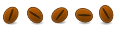
Hi, I still cannot get USB to work.
You said "Inside, you'll see a block of code that looks like this:
#
# Magic to make /proc/bus/usb work
#
#mkdir -p /dev/bus/usb/.usbfs
#domount usbfs "" /dev/bus/usb/.usbfs -obusmode=0700,devmode=0600,listmode=0644
#ln -s .usbfs/devices /dev/bus/usb/devices
#mount --rbind /dev/bus/usb /proc/bus/usb"
but the window that came up was blank.
Nevertheless, I copied and pasted what you said to change it to and saved it.
I logged out and logged in again but the USB still do not work.
Any suggestions?

Hi all, how-to open an existing vmware image on virtualbox? Is it posibble if I open vmware image on virtualbox or is it must to convert first?
Bookmarks