I got a similar problem, it might be related. I am using Gnome though, but when running a java application with root, i get the metal theme. It works normally for normal user, it loads the gtk theme, but I don't know why this happens. In Gutsy it didn't.
You could try this in the terminal:
Code:
export _JAVA_OPTIONS="-Dswing.defaultlaf=com.sun.java.swing.plaf.gtk.GTKLookAndFeel"
and after run freemind and see, and check the terminal messages, maybe you can see some message related to your problem. I am still looking for a solution to my problem.
Another option could be creating, or editing the swing.properties file. It should be here: /usr/lib/jvm/java-6-sun/jre/lib
if you are using java6:
Code:
# Swing properties
swing.defaultlaf=com.sun.java.swing.plaf.gtk.GTKLookAndFeel


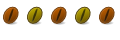

 Adv Reply
Adv Reply


Bookmarks