I have the same problem. Possibly udev rules or driver?!
Try sudo modprobe ath_pci
It still didn't work for me, the driver loaded fine.
Code:
[ 535.330498] ath_hal: 0.9.18.0 (AR5210, AR5211, AR5212, RF5111, RF5112, RF2413, RF5413)
[ 535.464676] wlan: 0.9.4
[ 535.495048] ath_pci: 0.9.4
Code:
04:00.0 Network controller: Atheros Communications Inc. AR5418 802.11abgn Wireless PCI Express Adapter (rev 01)
*-pci:2
description: PCI bridge
product: 82801G (ICH7 Family) PCI Express Port 3
vendor: Intel Corporation
physical id: 1c.2
bus info: pci@0000:00:1c.2
version: 02
width: 32 bits
clock: 33MHz
capabilities: pci pciexpress msi pm normal_decode bus_master cap_list
configuration: driver=pcieport-driver
*-network UNCLAIMED
description: Network controller
product: AR5418 802.11abgn Wireless PCI Express Adapter
vendor: Atheros Communications Inc.
physical id: 0
bus info: pci@0000:04:00.0
version: 01
width: 64 bits
clock: 33MHz
capabilities: pm msi pciexpress msix cap_list
configuration: latency=0
ff/any
ff




 Adv Reply
Adv Reply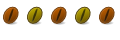


Bookmarks