UPDATED: Guide has been updated for v8.10
Avast.com currently offers a free Avast download for Ubuntu. Unfortunately they only provide a deb package for 32-bit systems. Avast actually runs quite well on a 64-bit system, but the installation requires a few extra steps. This guide will walk you through the process of installing Avast on a 64-bit system.
- First off, install the ia32-libs package if it's not already installed.
The ia32-libs package must be >= 2.2ubuntu18.Code:sudo apt-get install ia32-libs
- Download the Avast debian package here and save it to your desktop. The instructions below assume that the avast package can be found on your desktop so it's important that you choose your desktop as the download location.
- After it's downloaded change to your desktop folder.
Code:cd /home/YourUserName/Desktop- Install the avast deb package.
Code:sudo dpkg --force-architecture -i avast4workstation_1.3.0-2_i386.deb- You need to make sure that all of the required libraries can be found in your /usr/lib32 folder. To help simplify this task I've created a libs package for avast and attached it to this post. Simply download the attachment and then type the following:
Code:sudo dpkg -i ia32-avast-libs.deb- After the packages are installed make sure that all of the required libraries can be found. Type the following:
Code:ldd /usr/lib/avast4workstation/bin/avastgui ldd /usr/lib/avast4workstation/bin/avast- Scroll through both lists and make sure that none of them say 'Not found'. As long as you didn't find any libraries listed as 'not found' then you should now be able to run Avast from your Applications menu.
Library Not Found
If any say not found then you may need to install additional packages or as a last resort manually extract the libraries from a package into your /usr/lib32 folder. You can do a package contents search here. Just enter the name of the missing library and search for a package that contains it. Once you've found the package download the i386 version and use file-roller to extract the missing library into your /usr/lib32 folder.
To uninstall this package simply type the following:
Code:sudo dpkg -r avast4workstation


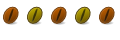

 Adv Reply
Adv Reply






Bookmarks