
Originally Posted by
vector

step 1 'uninstall x264 and ffmpeg'.. ok Im assuming apt-get remove x264 etc is the same thing?
Yes. You may not have these installed, but if you do they should be uninstalled. You can use apt-get, Synaptic, or aptitude.
step 3 Yasm
"sudo checkinstall"
ok its asking me
Code:
sudo checkinstall
checkinstall 1.6.1, Copyright 2002 Felipe Eduardo Sanchez Diaz Duran
This software is released under the GNU GPL.
The package documentation directory ./doc-pak does not exist.
Should I create a default set of package docs? [y]: y
Preparing package documentation...OK
Please write a description for the package.
End your description with an empty line or EOF.
ummm Im lost? for the record I typed in yasmhelp
it created a deb file
You can make the description anything you want. It's just for your future reference.
Code:
Done. The new package has been installed and saved to
/home/mark/yasm-0.7.1/yasm_0.7.1-1_i386.deb
You can remove it from your system anytime using:
dpkg -r yasm
so what do I do now? i understand it as saying its installed so I guess I just go on to step 4
Checkinstall is telling you that it installed yasm and you now have the option to remove it later by using dpkg. Since you used checkinstall, you can also later remove yasm with apt-get/Synaptic, or aptitude--whichever you're comfortable with.
Step 6-the wheel falls off?
svn ffmpeg works untill...
Code:
Fetching external item into 'ffmpeg/libswscale'
svn: Unknown hostname 'svn.mplayerhq.hu'
and thuis the ./configure fails because libswscale is missing
at this point I go to bed
what to do next?
Looks like network problems.
ahh but b4 i do i tried
Code:
git clone git://git.mplayerhq.hu/libswscale/
then ./configure.......etc
Good thinking and it probably worked, but I would delete the ~/ffmpeg folder and try again due to the network issues from before. Once you delefe the ffmpeg folder start at:
Code:
cd ~/
svn checkout svn://svn.mplayerhq.hu/ffmpeg/trunk ffmpeg
It should attempt to download what it couldn't get earlier.
which worked up untill
Code:
libavcodec/libx264.c: In function ‘X264_init’:
libavcodec/libx264.c:230: error: ‘struct <anonymous>’ has no member named ‘b_bidir_me’
libavcodec/libx264.c:231: error: ‘struct <anonymous>’ has no member named ‘b_bframe_rdo’
make: *** [libavcodec/libx264.o] Error 1
now I am lost

Not your fault. Look at Dark Shikari's response above. Since this is the bleeding-edge, there will be problems once in awhile, but the x264 and ffmpeg developers are usually quick and get things fixed within a few days.
If you don't feel comfortable doing this you can use ffmpeg from the Medibuntu repository, but it's an older version and you can't customize it they way you want...and you won't learn as much/get as frustrated as doing it this way.



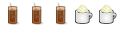




Bookmarks