ifconfig
Code:
eth0 Link encap:Ethernet HWaddr 00:1a:92:8c:01:04
UP BROADCAST MULTICAST MTU:1500 Metric:1
RX packets:0 errors:0 dropped:0 overruns:0 frame:0
TX packets:0 errors:0 dropped:0 overruns:0 carrier:0
collisions:0 txqueuelen:1000
RX bytes:0 (0.0 B) TX bytes:0 (0.0 B)
Interrupt:19
eth1 Link encap:Ethernet HWaddr 00:1a:92:8c:05:6e
UP BROADCAST MULTICAST MTU:1500 Metric:1
RX packets:0 errors:0 dropped:0 overruns:0 frame:0
TX packets:0 errors:0 dropped:0 overruns:0 carrier:0
collisions:0 txqueuelen:1000
RX bytes:0 (0.0 B) TX bytes:0 (0.0 B)
Interrupt:17
lo Link encap:Local Loopback
inet addr:127.0.0.1 Mask:255.0.0.0
UP LOOPBACK RUNNING MTU:16436 Metric:1
RX packets:0 errors:0 dropped:0 overruns:0 frame:0
TX packets:0 errors:0 dropped:0 overruns:0 carrier:0
collisions:0 txqueuelen:0
RX bytes:0 (0.0 B) TX bytes:0 (0.0 B)
lsusb
Code:
Bus 007 Device 007: ID 04a9:1097 Canon, Inc.
Bus 007 Device 006: ID 0424:223a Standard Microsystems Corp. 8-in-1 Card Reader
Bus 007 Device 005: ID 0424:2504 Standard Microsystems Corp. USB 2.0 Hub
Bus 007 Device 002: ID 0424:2502 Standard Microsystems Corp.
Bus 007 Device 001: ID 0000:0000
Bus 006 Device 002: ID 0bda:8187 Realtek Semiconductor Corp.
Bus 006 Device 001: ID 0000:0000
Bus 005 Device 001: ID 0000:0000
Bus 004 Device 002: ID 06a3:8021 Saitek PLC
Bus 004 Device 001: ID 0000:0000
Bus 003 Device 002: ID 1532:0009
Bus 003 Device 001: ID 0000:0000
Bus 002 Device 001: ID 0000:0000
Bus 001 Device 001: ID 0000:0000
lspci
Code:
00:00.0 Host bridge: Intel Corporation 82P965/G965 Memory Controller Hub (rev 02)
00:01.0 PCI bridge: Intel Corporation 82P965/G965 PCI Express Root Port (rev 02)
00:1a.0 USB Controller: Intel Corporation 82801H (ICH8 Family) USB UHCI Controller #4 (rev 02)
00:1a.1 USB Controller: Intel Corporation 82801H (ICH8 Family) USB UHCI Controller #5 (rev 02)
00:1a.7 USB Controller: Intel Corporation 82801H (ICH8 Family) USB2 EHCI Controller #2 (rev 02)
00:1c.0 PCI bridge: Intel Corporation 82801H (ICH8 Family) PCI Express Port 1 (rev 02)
00:1c.4 PCI bridge: Intel Corporation 82801H (ICH8 Family) PCI Express Port 5 (rev 02)
00:1c.5 PCI bridge: Intel Corporation 82801H (ICH8 Family) PCI Express Port 6 (rev 02)
00:1d.0 USB Controller: Intel Corporation 82801H (ICH8 Family) USB UHCI Controller #1 (rev 02)
00:1d.1 USB Controller: Intel Corporation 82801H (ICH8 Family) USB UHCI Controller #2 (rev 02)
00:1d.2 USB Controller: Intel Corporation 82801H (ICH8 Family) USB UHCI Controller #3 (rev 02)
00:1d.7 USB Controller: Intel Corporation 82801H (ICH8 Family) USB2 EHCI Controller #1 (rev 02)
00:1e.0 PCI bridge: Intel Corporation 82801 PCI Bridge (rev f2)
00:1f.0 ISA bridge: Intel Corporation 82801HB/HR (ICH8/R) LPC Interface Controller (rev 02)
00:1f.2 IDE interface: Intel Corporation 82801H (ICH8 Family) 4 port SATA IDE Controller (rev 02)
00:1f.3 SMBus: Intel Corporation 82801H (ICH8 Family) SMBus Controller (rev 02)
00:1f.5 IDE interface: Intel Corporation 82801H (ICH8 Family) 2 port SATA IDE Controller (rev 02)
01:00.0 VGA compatible controller: nVidia Corporation GeForce 8600 GTS (rev a1)
02:00.0 Ethernet controller: Marvell Technology Group Ltd. 88E8056 PCI-E Gigabit Ethernet Controller (rev 12)
03:00.0 SATA controller: JMicron Technologies, Inc. JMicron 20360/20363 AHCI Controller (rev 02)
03:00.1 IDE interface: JMicron Technologies, Inc. JMicron 20360/20363 AHCI Controller (rev 02)
05:02.0 Multimedia audio controller: Creative Labs SB Audigy (rev 04)
05:02.1 Input device controller: Creative Labs SB Audigy Game Port (rev 04)
05:02.2 FireWire (IEEE 1394): Creative Labs SB Audigy FireWire Port (rev 04)
05:04.0 Ethernet controller: Marvell Technology Group Ltd. 88E8001 Gigabit Ethernet Controller (rev 14)
trying the reinstall now...




 Adv Reply
Adv Reply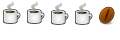

Bookmarks