Re: Ubuntu Desktop as Server
You should be just fine. You can install everything that you need on the desktop version. It's probably going to be a bit easier getting your feet wet and used to the environment. Once you get more comfortable, you may find that you like the command line interface in the end. Personally, I love the command line as it makes documentation extremely simple.
Desktop: Ubuntu 9.04, AMD64 X2 4600+, Asus M2NPV-VM, 4GB RAM, Nvidia 7600GT
Laptop: Ubuntu 9.04, Dell Latitude E6400, Intel Core 2 Duo P8600, 4GB RAM, Nvidia Quadro 160M, Dell 1397 Wireless.
). i want FTP, HTTP, and VNC, which i know how to set up, but should i use LAMPP all-in-one or just Apache2, and GPROFTPD alone. What are the benefits of using LAMPP compared to the latter?




 Adv Reply
Adv Reply


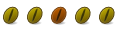


Bookmarks