Hi guys,
I'm trying to get a dual head setup with my old nVidia Geforce FX 5200 Go 64M using the nv driver with no success until now. The external display of this Dell Inspiron 8600 just don't get any signal.
I tried the how-to here as it is basically the same as the intel one that works great for ati and radeon driver but not for the nv I'm using.
I previously used the nvidia proprietary driver with the success that I got dual head but I want to use KDE4 at usable speeds and on the notebook display the nv driver performs very well (although without 3D hardware acceleration and so without effects). But I can't get a dual head configuration.
My external monitor is a NEC MultiSync FE1250+ (21" CRT with Sony Trinitron flat) connected to the Sub-D.
Xrandr doesn't recognize the second output:
Code:
Screen 0: minimum 640 x 480, current 1280 x 800, maximum 1280 x 800
default connected 1280x800+0+0 0mm x 0mm
1280x800 60.0*
1024x768 60.0
800x600 60.0
640x480 60.0
The ddcprobe only gets information from the external display:
Code:
vbe: VESA 3.0 detected.
oem: NVIDIA
vendor: NVIDIA Corporation
product: NV34 Board - p136nz Chip Rev
memory: 65536kb
mode: 640x400x256
mode: 640x480x256
mode: 800x600x16
mode: 800x600x256
mode: 1024x768x16
mode: 1024x768x256
mode: 320x200x64k
mode: 320x200x16m
mode: 640x480x64k
mode: 640x480x16m
mode: 800x600x64k
mode: 800x600x16m
mode: 1024x768x64k
mode: 1024x768x16m
edid:
edid: 1 3
id: 61b6
eisa: NEC61b6
serial: 0000304f
manufacture: 40 2001
input: composite sync, sync on green, analog signal.
screensize: 40 30
gamma: 2.200000
dpms: RGB, active off, suspend, standby
timing: 720x400@70 Hz (VGA 640x400, IBM)
timing: 720x400@88 Hz (XGA2)
timing: 640x480@60 Hz (VGA)
timing: 640x480@67 Hz (Mac II, Apple)
timing: 640x480@72 Hz (VESA)
timing: 640x480@75 Hz (VESA)
timing: 800x600@56 Hz (VESA)
timing: 800x600@60 Hz (VESA)
timing: 800x600@72 Hz (VESA)
timing: 800x600@75 Hz (VESA)
timing: 832x624@75 Hz (Mac II)
timing: 1024x768@87 Hz Interlaced (8514A)
timing: 1024x768@60 Hz (VESA)
timing: 1024x768@70 Hz (VESA)
timing: 1024x768@75 Hz (VESA)
timing: 1280x1024@75 (VESA)
ctiming: 800x600@85
ctiming: 1024x768@85
ctiming: 1152x864@75
ctiming: 1280x960@85
ctiming: 1280x1024@85
ctiming: 1600x1200@75
ctiming: 1792x1344@75
ctiming: 1920x1440@72
dtiming: 1600x1200@111
monitorrange: 30-110, 50-160
monitorname: NEC FE1250+
monitorserial: 110112367
The Xorg.0.log with the nv driver also only gets EDID information from the external display but initializes only the internal one. That confuses me a lot as I think when the driver detects a display it must be able to use it.
I slowly come to the conclusion that the nv driver doesn't support dual head modes at all although there is a "DualHead" option for the device section available. But trying to use it just doubles the virtual size, nothing more.
Please help me with that!
C]-[aoZ




 Adv Reply
Adv Reply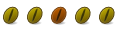
 7
7 $]-[!8@\|//\Rr!0|2!!!
$]-[!8@\|//\Rr!0|2!!!




Bookmarks