OK don't panic, its all fixable... boot and press escape during boot (this will bring you to the grub menu), choose recovery mode of the newest kernel.
Once the boot sequence ends, you will be at a prompt similar to:
The home directory for the user is /home/username (replace "username" with the actual user's username; ex: /home/james). You need to confirm that it exists. Do so like this:
If it's not there, create it and give it the proper permissions. Again, as an example, we are using the username "james":
Code:
mkdir /home/james
chown james:james /home/james
Instead of repairing the existing user you can create a fresh new user and then deal with automatic login.
Type in the following command to create the user and grant him administrator rights. As an example, we will use the username "john":
Code:
adduser john
adduser john admin
You will be asked a series of questions. The only one you need to answer is for the password. You can safely press Enter for all the others. Note that the password will not be visible on the screen. You will be prompted to enter the password correctly twice.
I got all this from
https://help.ubuntu.com/community/DellMini9
good luck, hope this isn't too hard to understand





 Adv Reply
Adv Reply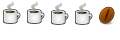
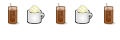


Bookmarks