Was burning a disc the other day, and it came up with an 'out of tmp space' error. So I checked out the contents of my root filesystem, cleaned out some garbage that wasn't necessary, and df still said I only had 2.6 out of 18.3 GB of space available.
"Impossible!" I said to myself.
As you can see:
18.3 GB total, 14.7 GB used, 2.6 GB availableCode:## df Filesystem 1K-blocks Used Available Use% Mounted on /dev/sda1 18381960 14778256 2669928 85% / /dev/sdb2 11172732 158888 10450768 2% /tmp /dev/sdb5 40634444 14808044 23778520 39% /usr /dev/sdb6 22353492 1569528 19657408 8% /home
/tmp, /usr, and /home are on separate partitions, so no chance of those filling root up.
Here's du:
3.2 GB used on rootCode:## du -csxk / 3269144 / 3269144 total
Here's what /var takes up:
1.3 GB of root is /var.Code:## du -csxk /var 1373656 /var 1373656 total
What's taking up that 11.5 GB?
I've done a lot of web searching looking for some answers, but haven't found anything.
Can anyone help me?
I hope it's something incredibly stupid, that means it's easy to fix!
I just want my space back!
Thank you in advance for your help!
Stuart C. Bruce






 Adv Reply
Adv Reply


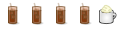




Bookmarks