Hi,
the wl driver is also available in the linux-restricted-modules package in Hardy. The version in 2.6.24-19 doesn't yet support newer chips, but the version in 2.6.24-20/2.6.24-21 do (enable the hardy-proposed repository). Both additionally include the broadcom driver for the synaptics touchpad. I had to blacklist some modules, as the original documentation states.
Note: The version in 2.6.24-21 has a small bug: a required symbol doesn't match the provided version in the kernel package. It nevertheless works like a charm. 
This yields the following /etc/modprobe.d/wl file:
Code:
# blacklist unwanted modules for wl to work
blacklist ssb
blacklist b43
blacklist b43legacy
blacklist ndiswrapper
# ignore symbols' versions (necessary on 2.6.24-21)
install wl /sbin/modprobe --ignore-install --force-modversion wl $CMDLINE_OPTS
Don't forget to run:
Code:
update-initramfs -k all -u
if you change something in /etc/modprobe.d (the initial ramdisk contains copies of these files). Otherwise the interfering modules are loaded at next reboot.
Thanks to Ubuntu, there's no need to compile.



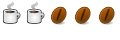

 Adv Reply
Adv Reply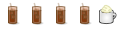

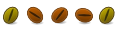


Bookmarks