For the love of me, I can't figure out how to map the Apple key to act as CTRL on Xubuntu 8.10. "New" (for me) way of configuring hardware in it is a blah for me... don't know anything.
Any pointers on remapping the CTRL key? I figured out how to do it in GNOME but I'm not using it...
Previous gen Macbook.




 Adv Reply
Adv Reply

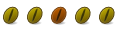
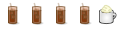


Bookmarks