Could somebody (using MBP5,1) post the output of the following command:
Mine is (note the Mono on the third line):
Code:
Simple mixer control 'Master',0
Capabilities: pvolume pvolume-joined pswitch pswitch-joined
Playback channels: Mono
Limits: Playback 0 - 64
Mono: Playback 64 [100%] [0.00dB] [on]
Simple mixer control 'PCM',0
Capabilities: pvolume
Playback channels: Front Left - Front Right
Limits: Playback 0 - 255
Mono:
Front Left: Playback 255 [100%] [0.00dB]
Front Right: Playback 255 [100%] [0.00dB]
Simple mixer control 'Front',0
Capabilities: pvolume pswitch
Playback channels: Front Left - Front Right
Limits: Playback 0 - 64
Mono:
Front Left: Playback 64 [100%] [0.00dB] [on]
Front Right: Playback 64 [100%] [0.00dB] [on]
Simple mixer control 'Line',0
Capabilities: pvolume pswitch
Playback channels: Front Left - Front Right
Limits: Playback 0 - 31
Mono:
Front Left: Playback 31 [100%] [12.00dB] [on]
Front Right: Playback 31 [100%] [12.00dB] [on]
Simple mixer control 'Line Boost',0
Capabilities: volume
Playback channels: Front Left - Front Right
Capture channels: Front Left - Front Right
Limits: 0 - 3
Front Left: 3 [100%]
Front Right: 3 [100%]
Simple mixer control 'Line-Out',0
Capabilities: pvolume
Playback channels: Front Left - Front Right
Limits: Playback 0 - 64
Mono:
Front Left: Playback 64 [100%] [0.00dB]
Front Right: Playback 64 [100%] [0.00dB]
Simple mixer control 'Mic',0
Capabilities: pvolume pswitch
Playback channels: Front Left - Front Right
Limits: Playback 0 - 31
Mono:
Front Left: Playback 31 [100%] [12.00dB] [on]
Front Right: Playback 31 [100%] [12.00dB] [on]
Simple mixer control 'Mic Boost',0
Capabilities: volume
Playback channels: Front Left - Front Right
Capture channels: Front Left - Front Right
Limits: 0 - 3
Front Left: 3 [100%]
Front Right: 3 [100%]
Simple mixer control 'IEC958',0
Capabilities: pswitch pswitch-joined cswitch cswitch-joined
Playback channels: Mono
Capture channels: Mono
Mono: Playback [on] Capture [off]
Simple mixer control 'IEC958 Default PCM',0
Capabilities: pswitch pswitch-joined
Playback channels: Mono
Mono: Playback [on]
Simple mixer control 'Channel Mode',0
Capabilities: enum
Items: '2ch' '6ch'
Item0: '6ch'
Simple mixer control 'Digital',0
Capabilities: cvolume
Capture channels: Front Left - Front Right
Limits: Capture 0 - 120
Front Left: Capture 120 [100%] [30.00dB]
Front Right: Capture 120 [100%] [30.00dB]
Simple mixer control 'Speaker',0
Capabilities: pswitch
Playback channels: Front Left - Front Right
Mono:
Front Left: Playback [on]
Front Right: Playback [on]
EDIT: Another example is when i play a .wav file using aplay:
Code:
aplay -Dplughw:0,0 -fcd /usr/share/sounds/question.wav
Playing WAVE '/usr/share/sounds/question.wav' : Signed 16 bit Little Endian, Rate 44100 Hz, Mono
If this is what "mutes" the left speaker... any ideas how to change it?




 Adv Reply
Adv Reply


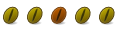


Bookmarks