Using cosminb's method, here's what I get:
Code:
[06:50:45 root@nviwks ~]# dpkg -r bluez-audio bluez-cups bluetooth bluez-utils gnome-phone-manager
(Reading database ... 194560 files and directories currently installed.)
Removing bluez-cups ...
Removing gnome-phone-manager ...
Removing bluetooth ...
Removing bluez-utils ...
* Stopping bluetooth [ OK ]
Removing bluez-audio ...
[06:55:03 root@nviwks ~/Desktop]# ls | grep deb
bluetooth_3.24-0ubuntu2_all.deb
bluez-cups_2.24-0ubuntu6_amd64.deb
bluez-utils_2.24-0ubuntu6_amd64.deb
[06:55:07 root@nviwks ~/Desktop]# dpkg -i *.deb
(Reading database ... 194489 files and directories currently installed.)
Preparing to replace bluetooth 3.24-0ubuntu2 (using bluetooth_3.24-0ubuntu2_all.deb) ...
Unpacking replacement bluetooth ...
Preparing to replace bluez-cups 2.24-0ubuntu6 (using bluez-cups_2.24-0ubuntu6_amd64.deb) ...
Unpacking replacement bluez-cups ...
Preparing to replace bluez-utils 2.24-0ubuntu6 (using bluez-utils_2.24-0ubuntu6_amd64.deb) ...
Unpacking replacement bluez-utils ...
dpkg: dependency problems prevent configuration of bluez-cups:
bluez-cups depends on libbluetooth1 (>= 2.15); however:
Package libbluetooth1 is not installed.
dpkg: error processing bluez-cups (--install):
dependency problems - leaving unconfigured
dpkg: dependency problems prevent configuration of bluez-utils:
bluez-utils depends on libbluetooth1 (>= 2.15); however:
Package libbluetooth1 is not installed.
bluez-utils depends on libdbus-1-2 (>= 0.60); however:
Package libdbus-1-2 is not installed.
bluez-utils depends on sysvinit (>= 2.80-1); however:
Package sysvinit is not installed.
dpkg: error processing bluez-utils (--install):
dependency problems - leaving unconfigured
dpkg: dependency problems prevent configuration of bluetooth:
bluetooth depends on bluez-utils; however:
Package bluez-utils is not configured yet.
dpkg: error processing bluetooth (--install):
dependency problems - leaving unconfigured
Errors were encountered while processing:
bluez-cups
bluez-utils
bluetooth
Basically it tells me that there are unresolved dependencies with these packages: libbluetooth1, libdbus-1-2 and sysvinit and obviously they're not installable via apt.




 Adv Reply
Adv Reply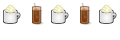
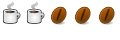




Bookmarks