Microsoft office 2007 untilizes the .docx documents format. This is a simple tutorial on how to enable this feature in OpenOffice for Debian based or an Ubuntu Linux system using the command line.
Here are the .deb package downloads to install the ODF converter:
Install & Download the converter using the following commands at the command line:
For i386 users enter the following at the command line:
ftp://ftp-mirror.internap.com/pub/ww...tdeb1_i386.deb
or
wget ftp://ftp-mirror.internap.com/pub/ww...tdeb1_i386.deb
For Amd64 users:
http://cesium.di.uminho.pt/pub/getde...deb1_amd64.deb
or
wget http://cesium.di.uminho.pt/pub/getde...deb1_amd64.deb
Now to install the downloaded .deb package
i386 users use the following command at the command prompt:
sudo dpkg -i odf-converter_1.0.0-2~getdeb1_i386.deb
or
amd64 users use:
sudo dpkg -i odf-converter_1.0.0-2~getdeb1_amd64.deb
This should do it and I hope this helps out.




 Adv Reply
Adv Reply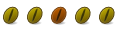





Bookmarks