Hi
I am having that same problem and this is the output when i try that command. I have a Nx8220 laptop with the intel 2200 wireless
Code:
scott@scott-laptop:~$ sudo rmmod -f ipw2200
[sudo] password for scott:
ERROR: Removing 'ipw2200': No such file or directory
scott@scott-laptop:~$ sudo modprobe ipw2200 disable=0 led=1
scott@scott-laptop:~$
The output for iwconfig and lshw -C network
lshw -C netowrk
Code:
cott@scott-laptop:~$ lshw -C network
WARNING: you should run this program as super-user.
*-network
description: Ethernet interface
product: NetXtreme BCM5751M Gigabit Ethernet PCI Express
vendor: Broadcom Corporation
physical id: 0
bus info: pci@0000:10:00.0
logical name: eth0
version: 11
serial: 00:14:c2:e2:fb:48
width: 64 bits
clock: 33MHz
capabilities: bus_master cap_list ethernet physical
configuration: broadcast=yes driver=tg3 driverversion=3.86 firmware=5751m-v3.29a latency=0 module=tg3 multicast=yes
*-network
description: Wireless interface
product: PRO/Wireless 2200BG Network Connection
vendor: Intel Corporation
physical id: 4
bus info: pci@0000:02:04.0
logical name: wlan0
version: 05
serial: 00:15:00:4d:56:7e
width: 32 bits
clock: 33MHz
capabilities: bus_master cap_list ethernet physical wireless
configuration: broadcast=yes driver=ndiswrapper+w29n51 driverversion=1.52+Intel,09/12/2005,9.0.3.9 latency=64 maxlatency=24 mingnt=3 module=ndiswrapper multicast=yes wireless=IEEE 802.11g
*-network
description: Ethernet interface
physical id: 1
logical name: vnet0
serial: 1e:30:92:a1:9d:4c
capabilities: ethernet physical
configuration: broadcast=yes driver=bridge driverversion=2.3 firmware=N/A ip=192.168.122.1 multicast=yes
scott@scott-laptop:~$
iwconfig
Code:
scott@scott-laptop:~$ iwconfig
lo no wireless extensions.
eth0 no wireless extensions.
wlan0 IEEE 802.11g ESSIDff/any
Mode:Managed Frequency:2.462 GHz Access Point: Not-Associated
Bit Rate:54 Mb/s
RTS thr=1600 B Fragment thr=2304 B
Power Managementff
Link Quality:0 Signal level:0 Noise level:0
Rx invalid nwid:0 Rx invalid crypt:0 Rx invalid frag:0
Tx excessive retries:0 Invalid misc:0 Missed beacon:0
irda0 no wireless extensions.
vnet0 no wireless extensions.
I have the card installed with the windows drivers over ndiswrapper. Thanks in advance for any help you can give.
Regards,
Oz





 Adv Reply
Adv Reply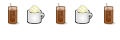





Bookmarks