I have an external USB drive with 3 partitions.
How do I stop Ubuntu mounting the HFS+ partition?
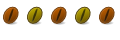
I have an external USB drive with 3 partitions.
How do I stop Ubuntu mounting the HFS+ partition?
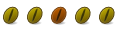
system>preferences>removable media, just turn off the mount when inserted or hotpluged
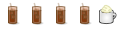
Regards, David.
Please use the Forum search and Wiki search for immediate help
Please mark your thread as Solved when appropriate
New to technical forums?: How To Ask Questions The Smart Way
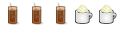
Add an entry to /etc/fstab and set 'noauto' option, like so:
You should Reboot for the changes to take effect.Code:/dev/<device> <mount-point> <partition-type> <other-options>,noauto 0 0
See this link for help with FSTAB and HFS specific details
Last edited by kpkeerthi; October 21st, 2008 at 08:41 AM.
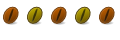
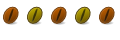
/dev/sdb1 /media/Mac hfsplus noauto,ro 0 0
seems to do the trick.
I wanted to use UUID, but the partition does not seem to have this.
LABEL=XXXX works better than /dev/sdb1, which stopped USB keys from being mounted
I had read the fstab document, but did not realise this could be used
Last edited by Milliways; October 22nd, 2008 at 06:15 AM.
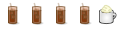
Regards, David.
Please use the Forum search and Wiki search for immediate help
Please mark your thread as Solved when appropriate
New to technical forums?: How To Ask Questions The Smart Way
Bookmarks